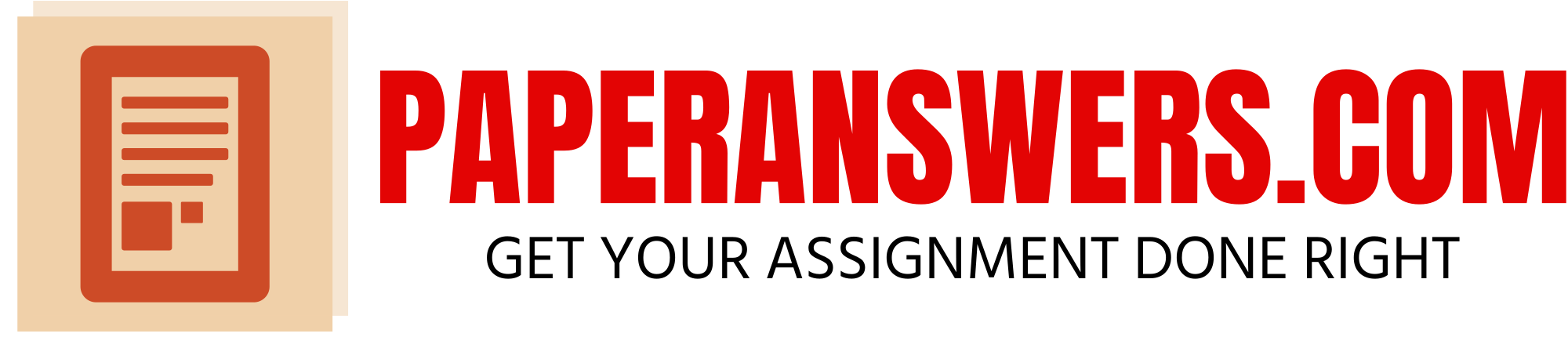What you need to do (just recommending) :
1, Look at the prior reports in the link at the bottom to get an idea of where you want to end up.
2. Watch the video below to see how it is done. This is what we go over when we had classroom sessions.
3. Download the Excel file below to your computer.
4. Perform the chi square and ANOVA test – you may want to take a few notes watching the above video.
5. Copy and paste the output to a document.
6. Do a simple write of of why the test was done and what you found – can be done in one page write up.
7. Put your name on the write up, use wrap text, prefer no color, upload in pdf or doc or docx formats, no google docs.
8. Grading is 5 points for results and 5 points for write up and format – 12 point font and wrap text.
https://video.ucdavis.edu/media/ARE122+-+Spring+2020+Analysis+Assignment+May+6th+2020/0_l2lhf0fd
Employee
_Ref Promoted
Management_Training
_Program
1 No Yes
2 No Yes
3 No Yes
4 No Yes
5 No No
6 No No
7 No No
8 No No
9 No No
10 No No
140 No No Here is where the “HIDE” command w
141 No No
142 No No
143 No No
144 Yes No
145 Yes No
146 Yes No
147 Yes Yes
148 Yes Yes
149 Yes Yes
150 Yes Yes
For
mula
# Promoted Training Program Formula
Yes 96 83
No 54 67 p-value = 0.02701
Total 150 150
# Promoted Training Program
Yes 64.0% 55.3%
No 36.0% 44.7%
Total 100.0% 100.0%
We are testing the idea that Promotion
= function (Going to the training
program).
=COUNTIF(B2:B151,$A$154)
In Per Cent
Chi square test with Excel form
=CHISQ.TEST(C154:C155,B
ARE 122 – Spring 2020 Chi Square Test
ws used
mula
B154:B155)
ARE 122 – Spring 2020 Chi Square Test
Name: XXXXXX
Analysis Assignment
6/6/2017
In this analysis assignment, we will use the Chi-Square to analyze whether a management
training program is related to the promotion of managers and use the ANOVA to analyze
whether the satisfaction rate of employees in four different offices is the same.
1. Chi-Square
In the Chi-square testing, the total number of employees who didn’t promote is 40
employees. And among the 40 employees, it is expected that 17.6 employees didn’t participate
in the training program and 22.4 employees participated in the program. However, the real
outcome is that among 40 employees, 27 employees, which is 67.5% of the total employees
who didn’t promote, didn’t participate in the training program, while 13 employees, which is
32.5% of the total employees who didn’t promote, participated in the
program.
In addition, the total number of employees who promoted is 60 employees. And among
the 60 employees, it is expected that 26.4 employees didn’t participate in the program and 33.6
Pearson Chi-square < 0.05, chance is not the
only factor that causes differences.
employees participated in the program. However, the real outcome is that among 60 employees,
17 employees, which is 28.3% of the total employees who promoted, didn’t participate in the
program and 43 employees, which is 71.7% of the employees who promoted, participate in the
program.
Therefore, the management training program is more efficient than expected in helping
employees to promote. Clearly, the management training program is related to the promotion
of employees.
2. ANOVA
In the ANOVA test, we analyze the satisfaction rate data of different location of
offices to see if the satisfaction rate in four offices are the same. According to the charts, the p-
value is 0.034 which is less than 0.05. Therefore, we reject the null hypothesis that data is from
a sample population with the same mean. So, the satisfaction rate in four offices are not the
same. Moreover, with the scatter gram below, we can figure out that office 3 has the smallest
variance (which means the data within the group has smallest difference) while it contains the
smallest data value; the office 2 has the largest variance (which means the data within group
has largest difference) while it contains the biggest data value.
The P value in first subset >0.05, don’t have distinct
differences; The P value in second subset <0.05,
have distinct differences
Scatter Gram
0
10
20
30
40
50
60
0 1 2 3 4 5
mothly satisfaction rating of different
offices
XXXXXXXXXXX
ARE 112
Analysis Assignment A
For this analysis assignment, we were introduced to the program SPSS. This is a
statistical tool to help us find certain statistics about a given data set. For Data Set 1, we used
the Chi-Square test to see if there was a relation between a management training program and
promotion. The most important statistical values for this data are the “count” and “expected
count.” The “count” showed the relationship between who was promoted and who was not for
each variable. The “expected count” showed the difference between who was actually
promoted and who was expected to be promoted. The difference between “expected” and
“actual” can also be referred to as “residual.” All the variables have the same residual value of
9.4, however, half are negative, and the other half is positive. The employees that had a
positive residual value were the ones that were not promoted and did not have management
training and the ones that were promoted and did have management training. The negative
residual value were the employees that were not promoted and had management training and
the ones that were promoted and did
not have management training.
For Data Set 2, we used a different test, the ANOVA test, to see monthly employee
satisfaction rates at offices with different locations. The test results tell us that the p-value
equals 0.034, thus all office employee satisfactions are different. There are four different office
locations that are placed into two different “subsets.” Each of these subsets are classified as
homogeneous, meaning that each office in a certain subset is alike. From the ANOVA test, we
were able to identify which offices had homogenous employee satisfaction rates. The test also
told us which offices had differing employee satisfaction rates. Subset 1 contained offices 1,3,
and 4, while subset 2 contained offices 2,3, and 4. This tells us that the only offices that varied
in employee satisfaction were office 1 and 2.
XXXXXXXXXX ARE 112 Analysis 6/7/17
Promoted * Management_Training_Program Crosstabulation
Management_Training_Program
Total No Yes
Promoted No Count 27 13 40
Expected Count 17.6 22.4 40.0
% within Promoted 67.5% 32.5% 100.0%
% within Management_Training_Program 61.4% 23.2% 40.0%
% of Total 27.0% 13.0% 40.0%
Residual 9.4 -9.4
Yes Count 17 43 60
Expected Count 26.4 33.6 60.0
% within Promoted 28.3% 71.7% 100.0%
% within Management_Training_Program 38.6% 76.8% 60.0%
% of Total 17.0% 43.0% 60.0%
Residual -9.4 9.4
Total Count 44 56 100
Expected Count 44.0 56.0 100.0
% within Promoted 44.0% 56.0% 100.0%
% within Management_Training_Program 100.0% 100.0% 100.0%
% of Total 44.0% 56.0% 100.0%
From the Chi squared analysis and the management training program crosstabulation there
is a statistical importance of the expected and observed promotions. The crosstabulation showed
that an expected 17.6 employees who did not complete the training program would bot be
promoted. The actual amount of employees who were not trained and did not get promoted was
27. This value is proven to be significantly different because the Chi squared analysis resulted in a
less than one in a thousand chance of this data occurring without there being a correlation.
Because of the Chi squared test result the management training program and promotion
increased the amount of those promoted, expectedly 33.6 and actually 43, and had the reverse
effect on those who did not get the management training and were not promoted. These
differences in the data are statistically relevant; going to the management training would increase
the chances of getting a promotion.
Chi-Square Tests
Value df
Asymptotic
Significance (2-sided) Exact Sig. (2-sided) Exact Sig. (1-sided)
Pearson Chi-Square 14.942a 1 .000
Continuity Correctionb 13.395 1 .000
Likelihood Ratio 15.211 1 .000
Fisher’s Exact Test .000 .000
N of Valid Cases 100
a. 0 cells (0.0%) have expected count less than 5. The minimum expected count is 17.60.
b. Computed only for a 2×2 table
XXXXXXXXXX ARE 112 Analysis 6/7/17
From the ANOVA analysis there
is used to determine if the level of
employ satisfaction is the same in the
four offices. About the same level of
satisfaction is seen in offices 1, 3,
and 4. Offices 2, 3, and 4 also have
very similar levels of satisfaction
across the offices. There is a
noticeable difference in the
satisfaction of office 1 and 2. Office
1 had 39.25 and office 2 had a
satisfaction of 45.88. The ANOVA analysis gives the manager the insight of the noticeable
difference in satisfaction of offices 1 and 2. These differences call to the manager’s attention that
they should address the offices and determine why the satisfaction is varying.
Monthly_Satisfaction_Rating
Tukey HSDa
Office Code N
Subset for alpha = 0.05
1 2
1 8 39.25
3 8 39.38 39.38
4 8 41.38 41.38
2 8 45.88
Sig. .813 .053
Means for groups in homogeneous subsets are displayed.
a. Uses Harmonic Mean Sample Size = 8.000.
- Analysis Assignment (1)
- ARE 112 SPSS A
- ARE112 AA
>Chi_Sq_DATA
No Yes No No Yes Yes No No No No Yes Yes Yes Yes Yes Yes Yes Yes No No No No Yes Yes No No Yes No Yes Yes No Yes Yes Yes Yes Yes Yes Yes Yes Yes Yes Yes No No Yes Yes No No Yes Yes No No Yes Yes Yes Yes No No No No Yes Yes Yes Yes No No Yes Yes No No Yes Yes No No Yes Yes No No No No Yes Yes Yes Yes Yes Yes Yes Yes No No No No No No Yes No Yes Yes Yes Yes Yes Yes Yes Yes Yes Yes No No Yes Yes No No Yes Yes No No No No Yes Yes Yes Yes Yes Yes Yes Yes No No Yes Yes No No No No No No No No No No No No Yes Yes No Yes No No No No No No Yes Yes No Yes Yes Yes Yes Yes No Yes No No No No No No No No No No No No No No Yes Yes No No Yes Yes No Yes Yes Yes Yes No Yes Yes Yes Yes Yes Yes No No No No No No Yes Yes Yes Yes Yes Yes Yes Yes Yes Yes Yes Yes Yes Yes No No Yes Yes No No Yes Yes No No Yes Yes Yes No No No Yes Yes No No No Yes Yes Yes No No Yes Yes Yes Yes No No Yes Yes No No Yes Yes Yes Yes Yes Yes Yes Yes Yes No No No Yes Yes Yes Yes No No Yes Yes Yes Yes Yes Yes No No No No No No No No No No No No Yes Yes No No Yes Yes Yes Yes No No No Yes Promoted Formula Yes Total _Code
Office 38 1 Boston 40 1 Boston 1 38 42 44 31 30 1 Boston 2 40 45 43 43 42 1 Boston 3 30 44 38 44 36 1 Boston 4 42 43 40 43 41 1 Boston 5 36 46 37 36 40 1 Boston 6 41 42 35 43 42 1 Boston 7 40 35 37 46 36 1 Boston 8 42 43 35 45 41 1 Boston 9 36 46 40 46 40 1 Boston 10 41 43 37 36 35 1 Boston 11 40 42 36 40 34 1 Boston 12 35 45 39 41 41 1 Boston 13 34 39 40 40 39 1 Boston 14 41 39 36 39 42 1 Boston 15 39 44 44 38
2
Employee_Ref
Promoted
Management_Training_Program
1
No
2
Yes
3
4
5
6
7
8
9
10
11
12
13
14
15
16
17
18
19
20
21
22
23
24
25
26
27
28
29
30
31
32
33
34
35
36
37
38
39
40
41
42
43
44
45
46
47
48
49
50
51
52
53
54
55
56
57
58
59
60
61
62
63
64
65
66
67
68
69
70
71
72
73
74
75
76
77
78
79
80
81
82
83
84
85
86
87
88
89
90
91
92
93
94
95
96
97
98
99
100
101
102
103
104
105
106
107
108
109
110
111
112
113
114
115
116
117
118
119
120
121
122
123
124
125
126
127
128
129
130
131
132
133
134
135
136
137
138
139
140
Here is where the “HIDE” command was used
141
142
143
144
145
146
We are testing the idea that Promotion = function (Going to the training program).
147
148
149
150
Chi square test with Excel formula
Formula
=COUNTIF(B2:B151,$A$154)
#
Training Program
=CHISQ.TEST(C154:C155,D154:D155)
Yes
No
p-value =
Total
In Per Cent
# Promoted Training Program
No
ANOVA_DATA
Item_#
Week_Code
Satisfaction_Level
Office
1
Week 2
Boston
Week #
Atlanta
Los Angeles
Portland
2
Week 4
3
Week 6
4
Week 8
5
Week 10
6
Week 12
7
Week 14
8
Week 16
9
Week 18
10
Week 20
11
Week 22
12
Week 24
13
Week 26
14
Week 28
15
Week 30
16
Week 32
17 Week 2 42 2 Atlanta 16 42 43 39 42
18 Week 4 45 2 Atlanta
Average
38.6
42.6
38.8
40.8
19 Week 6 44 2 Atlanta
20 Week 8 43 2 Atlanta
21 Week 10 46 2 Atlanta
22 Week 12 42 2 Atlanta
23 Week 14 35 2 Atlanta
24 Week 16 43 2 Atlanta
25 Week 18 46 2 Atlanta
26 Week 20 43 2 Atlanta
27 Week 22 42 2 Atlanta
28 Week 24 45 2 Atlanta
29 Week 26 39 2 Atlanta
30 Week 28 39 2 Atlanta
31 Week 30 44 2 Atlanta
32 Week 32 43 2 Atlanta
33 Week 2 44 3 Los Angeles
34 Week 4 43 3 Los Angeles
35 Week 6 38 3 Los Angeles
36 Week 8 40 3 Los Angeles
37 Week 10 37 3 Los Angeles
38 Week 12 35 3 Los Angeles
39 Week 14 37 3 Los Angeles
40 Week 16 35 3 Los Angeles
41 Week 18 40 3 Los Angeles
42 Week 20 37 3 Los Angeles
43 Week 22 36 3 Los Angeles
44 Week 24 39 3 Los Angeles
45 Week 26 40 3 Los Angeles
46 Week 28 36 3 Los Angeles
47 Week 30 44 3 Los Angeles
48 Week 32 39 3 Los Angeles
49 Week 2 31 4 Portland
50 Week 4 43 4 Portland
51 Week 6 44 4 Portland
52 Week 8 43 4 Portland
53 Week 10 36 4 Portland
54 Week 12 43 4 Portland
55 Week 14 46 4 Portland
56 Week 16 45 4 Portland
57 Week 18 46 4 Portland
58 Week 20 36 4 Portland
59 Week 22 40 4 Portland
60 Week 24 41 4 Portland
61 Week 26 40 4 Portland
62 Week 28 39 4 Portland
63 Week 30 38 4 Portland
64 Week 32 42 4 Portland
40.2
40