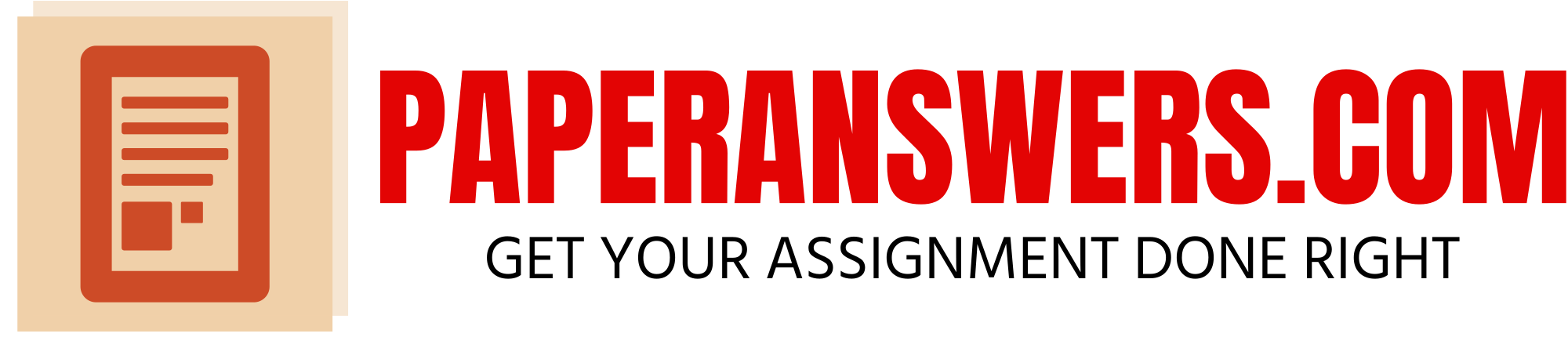projectinfo x
You are needed to design a global organization’s network. This organization has approximately 600 employees distributed evenly among six different departments. Its headquarters is located in Los Angeles, CA, and it has major offices in Madrid, Spain, Tokyo, Japan, and Sydney, Australia. Discuss your IP addressing scheme and whether you implemented subnetting or Classless Inter-Domain Routing (CIDR).
Design the following for availability, reliability, and performance. Explain and support your choices. Include a table of components, quantity, and prices:
- Local area network (LAN) (host to switch using a hybrid of cables and wireless options)
- LAN backbone design (utilizing fiber optics)
- Wide area network (WAN) design with a primary connection and backup connection for redundancy
- IP addressing scheme for the organization’s network (Class B private network address)
- Summation as to how design addresses availability, reliability and performance requirements
- Describe recommendations regarding network security such as hardware and security policy
- Suggest high level disaster recovery or business continuity plan
Prepare a Word document that is between 6–8 body pages in length. Add a title page and abstract. Citations and references must be in APA format. Include diagrams that illustrate your backbone and WAN design. **I have included a document with information that I’ve come up with**
SEE THE PROJECT INFO ATTACHED
Network Security References:
Paquet, C. (2013, February 5)“Network Security Concepts and Policies” Retrieved March 10, 2017, from
http://www.ciscopress.com/articles/article.asp?p=1998559&seqNum=3
“What Is Network Security?” (2016, November 09). Retrieved March 10, 2017, from
http://www.cisco.com/c/en/us/products/security/what-is-network-security.html
Products:
Remote Sites
Wireless 4 ea
https://meraki.cisco.com/products/wireless/mr53
Access switches 2 ea
https://meraki.cisco.com/products/switches/ms350-48
Twinax Cable with SFP+ Connectors (1m)
-two per access switch
Distro switches 2 ea
https://meraki.cisco.com/products/switches/ms410-16
WAN
Router/FW/IPS 2ea
https://meraki.cisco.com/products/appliances/mx100
HQ Site
Wireless 8 ea
https://meraki.cisco.com/products/wireless/mr53
Access switches 4 ea
https://meraki.cisco.com/products/switches/ms350-48
Distro switches 2 ea
https://meraki.cisco.com/products/switches/ms410-16
Router/FW/IPS 2ea
https://meraki.cisco.com/products/appliances/mx400
If you want to add a physical security to your design add below per site
Indoor 2ea
https://meraki.cisco.com/products/security-cameras/mv21
Outdoor 2 ea
https://meraki.cisco.com/products/security-cameras/mv71
End user device management
1800 of the following
MDM Customers
https://meraki.cisco.com/products/systems-manager
access switch to distro switch fiber 2 connections one to each distro switch
access switch to user copper
access switch to ap copper
distro switch to FW fiber 2 connections one to each fw
HQ(LA) Madrid backup site aka dr
https://www.synology.com/en-us/products/RS18016xs+#spec
use google for site storage (e-mail, google docs, etc)
VLAN and IP addressing for each department:
Accounting
·
Vlan 10
·
192.168.110.0/24
Marketing
· Vlan 20
·
192.168.120.0/24
Human Resources
· Vlan 30
·
192.168.130.0/24
Sales
· Vlan 40
·
192.168.140.0/24
IT
· Vlan 50
·
192.168.150.0/24
Engineering
· Vlan 60
·
192.168.160.0/24
Physical security
· Vlan 70
·
192.168.170.0/24
VPN remote access
· Vlan 80
·
192.168.180.0/24
Infrastructure (where Meraki devices will sit)
Vlan 200
192.168.200.0/24
Wan
Site-to-site vpn from all sites to all sites
192.168.190.0/30
CIDR would be the best choice, so we can segmentation for security between all departments (for better control) to a layer 3 domain w/ subnet locally. Our LAN- 200 gb; hq- 1 gb
Google for storage