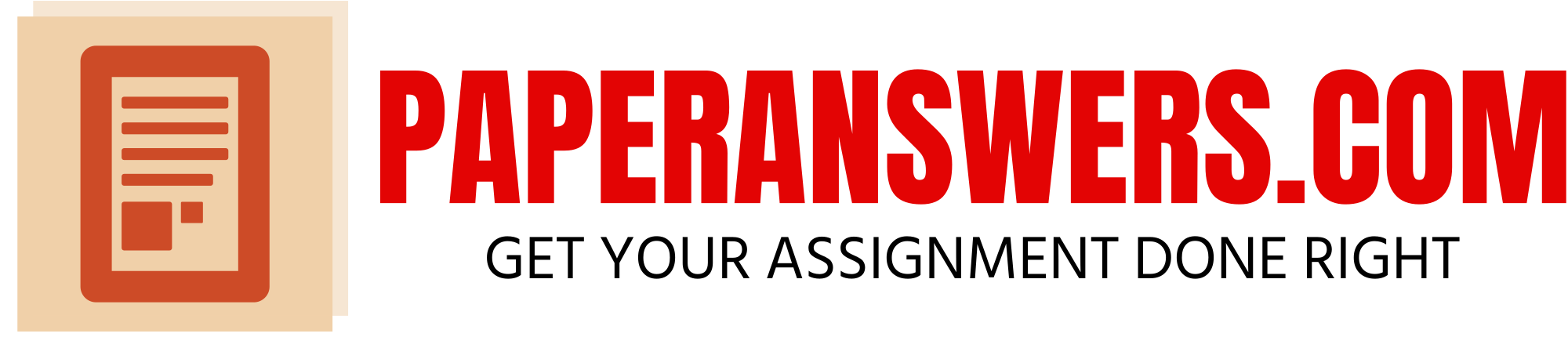Week 3
Topic 1: Importance of User Research
Throughout the first three weeks, you have completed a heuristic evaluation of a user interface, and thus the user experience. In Week 3, specifically, you are exploring user research. User research is a component of producing a “good” user experience and interface design.
Discussion: Select a user interface different than the one that you selected in Week 1 (i.e., a user interface designed for smartphone, tablet, app, smart TV, AR, VR, website. Note: we are not talking about a device here, but how the user interface is designed for a particular device. For instance, the user interface for Amazon Music designed for the iPhone.).
Question 1: Include a few screenshots/images of the selected user interface to provide your peers a look at the user interface. Briefly describe the purpose of the user interface.
Question 2: When you do UX research, you’ll be better able to give users the best solutions—because you can discover exactly what they need. Remember it all starts with the user. Based on the user interface you selected, create one user persona to include answers to the following questions about the user:
· Who are the users and what are their needs?
· What is the goal?
· What are the tasks the user could complete?
Question 3: Lastly, discuss how the user interface meets the needs of the targeted audience.
READINGS
https://learning.oreilly.com/library/view/learn-human-computer-interaction/9781838820329/611e912e-3d25-4a4e-8178-ac8404739475.xhtml#uuid-c56075b5-f885-47a3-bbe4-9679c17d5cf2
https://learning.oreilly.com/library/view/ux-strategy-2nd/9781492052425/ch08.xhtml#_idParaDest-42
https://wiki.fluidproject.org/display/fluid/Personas
https://learning.oreilly.com/library/view/fixing-bad-ux/9781787120556/fedcf555-d554-45f2-a81c-f2f7a5cb9b79.xhtml
https://learning.oreilly.com/library/view/97-things-every/9781492085164/ch71.html#personas_with_emotions_and_behaviors_ar
https://learning.oreilly.com/library/view/usability-engineering/9780125184069/chapter-16.html
https://www.nngroup.com/articles/journey-mapping-101/
Lesson 3 User
Research
There’s an old UX maxim that has been stated many times, but which bears repetition:
You are not your user.
This is why, despite there being many different user research techniques, the common thread between them is spending time with your users. Conducting user research activities helps us identify and address our own biases and misconceptions, which could otherwise be detrimental to the success of the product in terms of user adoption.
Obviously it’s critical to plan a user research study that matches the research questions, so the right kind of data (qualitative or quantitative) is collected using the correct research method at the right time. This is where having experienced user researchers on the team will make all the difference. They will help ensure that any user research studies undertaken follow best practices and target appropriate user profiles. They will also be adept at analyzing the research data and drawing our key insights.
“Designers are not users.”
— Jakob Nielsen
Research
Research in UI Designs
Research for UX Design
UI designers need to make sure the visual language they choose fits the class of application they’re writing. They’re trying to predict user expectations. If your team is designing a travel app, it’s important to research how other travel apps have been developed in the past. Which ones worked? Which ones didn’t? There are design lessons to be learned from the work others have done before.
Research might indicate that people prefer outlined icons instead of bold shapes. This is a visual shorthand that people are comfortable with and enjoy. UI designers would then do well to incorporate that lesson.
The exact aesthetic they choose is up to them, but the basic “rules,” or the need to conform to user expectations, is something designers ignore at their own risk. Not to say risks shouldn’t be taken. UI designers want their interface designs to stand out and be memorable. But this must be balanced against making sure people recognize the purpose of the elements you’re placing on screen.
UX design is particularly interested in user expectations. All of the experiences and interactions that users have had with every application they’ve used in their lives have helped set their expectations for how interfaces are supposed to work. If a UX designer isn’t intimately familiar with these expectations, they could inadvertently design an interface interaction that seems logical to them but breaks commonly accepted conventions. Users don’t like when an interface behaves very differently than they were expecting, and this could negatively impact their experience.
If a UX designer decides to do something different, they need to have a very good reason, because breaking a deeply trained expected behavior will likely cause people to do the wrong thing frequently.
As an example, most people are comfortable with the idea that you click twice on a file to open it and once to select it. This is an interface behavior that has existed almost as long as there have been graphical user interfaces.
Personas
Usability expert Carol Barnum (Usability Testing Essentials: Ready, Set…Test! Morgan Kaufman, 2010) defines personas as “fictional representations of people that are created from real data about your users” (94). Remember that although personas require creativity, the information presented should be relevant to the product or document that you are creating and should help designers “understand user motivation, fears, concerns, and goals as they relate to your product” (97).
Personas are hypothetical descriptions of specific potential users. They are a member of a class of user. They are not generalities rather they are specific characteristics. These give your potential users a face.
Personas are said to be cognitively compelling because they put a personal human face on otherwise abstract data about customers. By thinking about the needs of a fictional persona, designers may be better able to infer what a real person might need. Such inference may assist with brainstorming, use case specification, and features definition. Pruitt and Adlin argue that personas are easy to communicate to engineering teams and thus allow engineers, developers, and others to absorb customer data in a palatable format. They present several examples of personas used for purposes of communication in various development projects.
Personas also help prevent some common design pitfalls which may otherwise be easy to fall into. The first is designing for what Cooper calls “The Elastic User” — by which he means that while making product decisions different stakeholders may define the ‘user’ according to their convenience. Defining personas helps the team have a shared understanding of the real users in terms of their goals, capabilities and contexts. Personas also help prevent “self referential design” when the designer or developer may unconsciously project their own mental models on the product design which may be very different from that of the target user population. Personas also provide a reality check by helping designers keep the focus of the design on cases that are most likely to be encountered for the target users and not on edge cases which usually won’t happen for the target population. According to Cooper, edge cases which should naturally be handled properly should not become the design focus.
Benefits
Pitfalls
The benefits are summarized as (Cooper, 1999):
- Help team members share a specific, consistent understanding of various audience groups.
- Data about the groups can be put in a proper context and can be understood and remembered in coherent stories.
- Proposed solutions can be guided by how well they meet the needs of individual user personas.
- Features can be prioritized based on how well they address the needs of one or more personas.
- Provide a human “face” so as to focus empathy on the persons represented by the demographics.
Some pitfalls of personas:
- Not one persona describes all the characteristics of the users.
- They cannot represent all the mix of characteristics.
- A persona is not a real user.
- Design may focus only their personas.
Persona Documentation
Persona Walkthrough
Recall that “primary users” are the users that we are designing the app for while “secondary users” are users that we check the usability of the app against. So if I ask you, “Who are your primary and secondary users?” Perhaps your answer would be an item in the list below:
Primary users:
- High school students
- Community College students
- MTU Environment Engineering students
- Amateur scientist downloading the app
Secondary users:
- High school teachers
- Community College instructors
- MTU professors
Note that the individual items in these lists categorize and make more specific the user. In a sense, they are short descriptions of a user. Having a description of the user is useful because rather than trying to design to the abstract “user”, you design to a more specific person such as a “high school student.” Designing for a specific user insures that your app will be usable for that user. The more specific and concrete the description of the user the more likely your design will be successful and usable.
Although items in the list above are short description of the users, they are not very descriptive and do not give you a good idea about the user. If you had a friend who is a Environmental Engineer then you would think that you have a good idea about the “MTU Environmental Engineering students”. If you were to describe a “MTU Environmental Engineering User”, your description would much like your friend. You could share this description with your development teammates that might not have an Environmental Engineering friend. If your description of your friend is elaborate enough your development teammates may feel that they too know this MTU Environmental Engineering student and can make design decision. Your description of your Environmental Engineering friend is a “persona”.
But, you may not have any friends that are high school students. Nevertheless do you think you can you give some attributes for the high school students?
- Bully and tell others what to do
- Does not pay attention
- Eager to learn
- Arrogant
Each of these items adds to the description of high school student. In other words:
- Bully high school student
- A high school student not paying attention
- A high school student eager to learn
- Arrogant student
Each item in the list gives us a better image of that user. You could add to these descriptions by asking:
- How tall are they?
- What are their ages?
- What are the technology experiences?
In this way, you can build your description of your users and have a concrete vision for the user.
Persona documentation can be lengthy. They typically include photos. (There are companies that provide pictures for personas.) They are given a name and a profession. Persona descriptions include a list of demographics information such as age, weight, height, etc. Personality characteristics and behaviors are described in a paragraph.
Example Persona
Platoon A Private First Class
Private Jim Swayer
Age: 21
Height: 6′ 2″
Weight: 180 lbs
Right handed
Joe is an alert and strong. He generally follows orders but can also talk back to commanding officer. He does not shy away from a fight. He has above average intelligence. He is skilled as a marksman. He was raised in the UP, so is fond of hunting. He is single and corresponds with his family infrequently.
Do you have a picture of Joe Swayar? Could you predict how he might perform using the Army App? Does he represent all soldiers?
Can we generate another persona, perhaps a soldier not so rash?
Company B Communication Specialist
Private Rod Smith
Age: 23
Height: 5′ 8″
Weight: 140 lbs
Left handed
Ron is an agile and fast. He has been enlisted for a couple of years. He is not sure if he will make a carrier in the Army. He follows orders and never argues with commanding officer. He avoids fights. . He is skilled as mechanic and can get equipment working. He was raised on the east coast. He is single and corresponds frequently with family. He drinks infrequently and has several friends.
Is Rod different from Joe? Can you anticipate his use of the Army App? Is it different from Joe? Note after writing Rod’s persona, we get ideas of how to improve Joe’s persona.
Could we write a third persona?
These short personas are fun to write and do not take much time. In industry, the team may do market research to describe a more detail person. For example, designer of the Army App would interview many soldiers and commanders to get good description of personas.
Task Analysis
Users have goals and break up the goals into tasks and finally into actions. It is important for designers to identify the users’ goals, but the process of achieving goals (tasks) should not be ignored. There may be more in the process of accomplishing the goals than the designer suspects. Also the designer can make the process better. After identify the goals and tasks, the designer can get a better understanding by performing the following analysis.
Workflow Analysis
Workflow Analysis chronologically follows the job from person to person. For example, how are grades distributed at school?
Job Analysis
Job Analysis follows a single individual through their daily job. For example what is the work day for a department secretary or a professor?
Task List
Task list is a detailed delineation of tasks. For the example what are the tasks to mail a letter,
- Address envelope
- Stamp envelope
- Insert letter in envelope
- Write letter
- Put letter in the mail box
The granularity of the list is a choice the designer must make, but 500 tasks maybe too many to manage, yet 10 tasks may not give enough information about the overall task.
Task Sequence
Task sequence is the chronological order to perform the task. There maybe more than one order, for example how many possible orders for mailing the letter?
Ethnography
Ethnography and visiting the work place is a popular way to learn about users and their goals.
Rosson and Carroll (in Usability Engineering) proposed that a description of the work place involves three dimensions:
- Activities of the work place including identifying the personnel.
- Artifacts of the work place such as information (used and created) and tools.
- Social context of the work place, identifies group organization and roles of individuals.
The three dimensions of the work place are good aspects of the work place to consider while learning the users’ work.
We can learn much about how a sculptor works by studying a sculptor’s tools. The mass and size of the hammers reflects the material the artist is working on and the level of carving detail. How the tools are arranged in a well organized shop is determined by the carving process or sculptor’s preferred techniques. The material that the sculptor works in (i.e. stone, wood, plastic, etc.) not only determines the final sculpture but the process. Naturally learning about the sculptor’s work we would be amiss not to identify the final product. Sculptors producing figurative statures and tombstones have different concerns. Identifying the artifacts (materials, tools, and sculptures in this example of the sculptor’s work) helps us learn the process.
The work place artifacts identified by the designers are frequently more abstract. The artifacts may represent information, databases and applications in the computer. Nevertheless we should not ignore the physical artifacts; a dictionary on the desk should suggest that the user frequently references it for spell checking, definition or some other use. The designer should identify the clues and ask the user about their use.
Ethnography ~ a branch of anthropology dealing with the scientific description of individual cultures.
If possible, the designer should visit the work place to identify the users, activities, artifacts and social context of the work. Rosson and Carroll recommend a technique used by ethnographers which involves the ethnographers personally in the tasks and customs of the tribe; the researcher speaks the local language and participates in the normal activities of the tribe. Ethnographers’ goals are not only to acquire a deeper understanding of the culture but also the trust of the people. Designers can benefit by using the same techniques, but the value of insights may be directly proportional to the amount of time spent. Also if the designer identifies too strongly with the user, the designer may lose the perspective of an observer, which is also valuable. A user frequently is too involved or habituated in the work to identify radical or subtle beneficial changes in the work place or process. Nevertheless a user will always have ideas to improve the user’s work; these ideas are valuable if not to suggest a solution, then to indicate a problem in the work place.
Other Techniques to Learn about Users
Surveying Users
Surveying Users is using questionnaires to survey a population. Requires defining the population, finding a lists of the population, writing the questionnaire, distributing the questionnaires, receive the responds, cleaning the data and analyzing the responses. Typically, it requires 400 or more randomly sampled responds.
Diaries
Diaries can be time or event based entries. Entries can be answers to questions, either open-ended or closed-ended questions. You must find the users, and the number of users that keep the diaries will be small.
Interviewing and Focus Groups
Interviewing and Focus groups are meeting with know or potential users. Requires designing the questions, finding the users, conducting the interview, collate the responds and analyzing.
Ethnographic Research
Ethnographic Research is observing know or potential users at the task. We could use an ethnographic approach in our citizen science project by joining them on a field trip.
Literature Research
Literature Research is an academic approach of reading others’ research on the users.
User Testing
User testing is an academic approach of testing participants on a particular task in the laboratory. This approach discovers very detail information about a small aspect of the users. A large group of users can be tested and the results average to describe hypothetical typical user.
Summary
The key takeaways from this lesson are:
- Focus on the outcomes (i.e. what you will do with the insights gained from the user research) not the outputs of the user research activities (however beautiful your persona artifacts might look!)
- User research is just as important as UX or visual design. In fact, it provides the foundation for the initial design work and also provides a way to validate design direction.
- Consider when you might need to carry out generative research and when you need to carry out evaluative research — and then pick the most appropriate activity.
- Usability and user experience is measurable through qualitative and quantitative research methods.