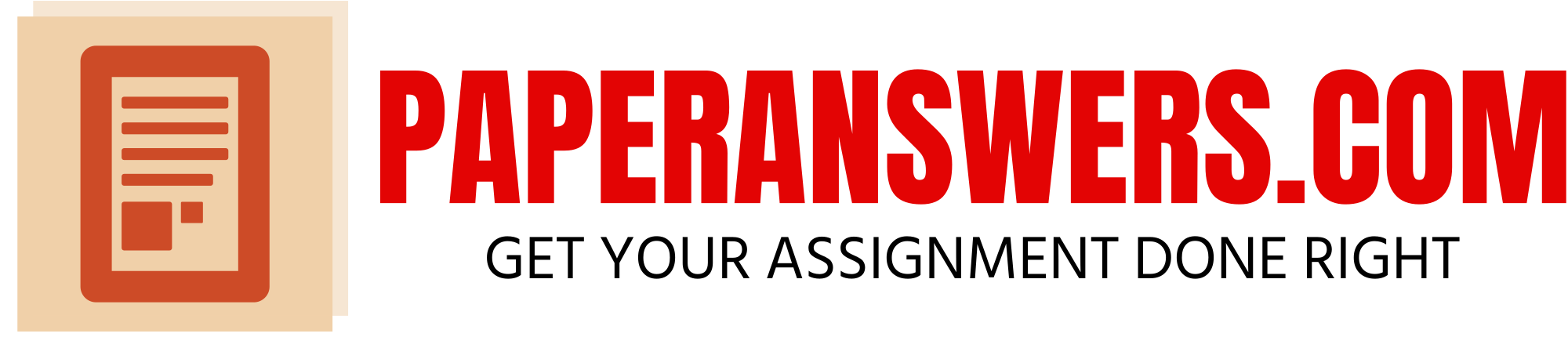IP Address
TCP/IP has two layer program one is higher layer and the other is lower layer. Internet protocol has the address of each and every packet to send the packets to the right destination. The packets will be sent in a different order but it will be reassembled in destination. Physical Address, Subnet mask, DNS and DHCP server address, IP address and Default Gateway of the system will be given and commands will be used to retrieve these information. The difference and advantage of using IPV4 over IPv6 will be given. About TCP/IP and its common protocol will be elaborated and the relation between domain name and TCP/IP address will be given. The Functionalities on DNS and DHCP server will be given. The network address will be derived. Ping to Google from cmd will be done.
The command ipconfig /all is used to find out the all the addresses of the system. Each system have the unique address such as, IP address, DNS and DHCP server, subnet mask, default gateway, , physical address. This addresses are defined by the single keyword called as ipconfig /all. The following steps are used to open the cmd. Click start button then type cmd in run menu. Then enter the ipconfig / all command. It will show all the addresses of the system [1].
This address is used to find out the device or system in the network of TCP/IP. The short form of Internet Protocol address is called as IP address. The numeric 32 bit address is used to create the IP address. 1.160.10.241 is one of the example of IP address. To avoid the duplication, internet must require this IP address. Two types of IP addresses are there. The first one is static and another one is dynamic. The IP address of static is also called as permanent IP address. That means we will never change the IP address of the system. Dynamic IP address is also called as temporary IP address [2]. It means the address of the device can be changed in each time when the system is connected to the internet.
Packet size
- Without fragmentation IPv6 requires 1280 bytes.
- But IPv4 fragmentation is optional and it requires 576 bytes.
Address
- In IPv6 128 bit address is used.
- But in IPv4 32 bits address is used.32 bits address is also called as 4 bytes.
Fragmentation of packet
- In IPv6 packet fragmentation can be done by sending hosts.
- But in IPv4 packet fragmentation is done by routers and sending hosts.
IPsec Support
- In IPv6 the support of the IPsec is not optional.
- But in IPv4 IPsec support is optional.
Checksum
- In IPv6 checksum is not available in header.
- But in IPv4 checksum is available in header.
Configuration
- In IPv6 the configuration such as manual or DHCP is not required.
- But in IPv4 configuration can be done in two ways such as throw manually or DHCP.
The host and internet are connected through the TCP/IP. TCP/IP protocol is also called as communication protocol. Many protocols are used in TCP/IP. The set or group of rules is called as TCP/IP. In network, Communication with the other devices or system is done by TCP/IP. Packets contains the bunch of information and it can be divided into many parts [3]. TCP/IP found by two persons in 1978.The name of the founders are Bob Kahn and Vint cerf. The name TCP/IP is combination of two different type of protocols. These names are TCP and IP. TCP is the explanation of Transmission control protocol. IP is the explanation of Internet Protocol. TCP is used to send the packet from one host to another host. IP is used to provide the unique address of each device or system.
IPv4 and IPv6 difference
In TCP/IP three common protocols are used such as HTTP, HTTPS and FTP. To transfer the non-secured data between the web client and server, HTTP protocol is used. It is also used to view the web page request send from client to server side. The server send the required data of client needs. HTTPS is used to provide more security for transmission of data. Mostly it is used in the transaction of credit card purpose. FTP is directly send the information or data from sender to receiver. It is used in many computers.
IP address is found by the domain name. Identifying the address is the major work of domain name. Only one IP address has many domain names. Consoleindiainc.com is one of the example of website. Here consoleindiainc.com is the domain name [4]. There are two ways to assign the address such as statically or dynamically. In network TCP/IP protocol is used to find out these kind of address assignment.
DHCP is known as Dynamic Host Configuration (DHCP). It is also used to assign the reusable IP address for clients. It also assigns different network parameters for devices. For each device there is no need to assign static network parameters. It is also called as client sever protocol. It maintains a pool of IP address. DHCP server also provides some other parameters. They are listed below.
- Subnet mask
- Domain name
- DNS server
- Default gateway
DNS network protocol is used to translate the hostname into IP address. Comparing with numeric address, it is easy to use. To handle the DNS server you need to have a configured DNS server. Using hostname user can request few network resources.
An IP address is a unique numerical value which is used to find a computer on the network. It determines the address of other computers. There are two types of addressing in network one is physical address (Wi-Fi and Bluetooth) and the other is virtual address.
By using ping command we can identify the internet connection. If a problem is reported to broadband provider you will be asked to use ping to check the connection of internet. The access of ping command is slightly vary because it depends on the windows version that we use in computer. Some device only will response to ping because it’s not a definitive network and the useful network diagnostic tool is trace route [5]. It is used to show the route taken from local to remote device.
Net stat is a network utility command line tool. It is used to show the connections of network for the transmission control protocol (for both outgoing and incoming call). To determine the traffic and to find the problems that occur on the network.
Net stat command is used to see the network connections that are active between your system and any other system on your network or the internet. Active TCP connection can be displayed by using netstat. There are different statistics available in net stat.
- Proto- Protocol name (TCP or UDP)
- Local address-The IP address and port number of local computer is used.
- Foreign address-The IP address of remote computer and its port number is used.
- State- It refers about the connections of TCP.
Conclusion
Default Gateway, Physical Address, Subnet Mask, IP Address, DNS and DHCP server address of the system is given and the commands used to retrieve these information is given. The difference and advantage of using IPV4 over IPv6 is given. About TCP/IP and its common protocol is elaborated and the relation between a domain name and TCP/IP address is given. The Functionalities of DNS and DHCP server is given. The network addresses are derived. Ping to Google from cmd is done.
Reference
[1]P. Services, C. Software, C. Technologies, I. Services and I. Services, “Dynamic Host Control Protocol (DHCP)/Domain Name System (DNS)”, Cisco, 2017. [Online]. Available: https://www.cisco.com/c/en/us/products/ios-nx-os-software/dynamic-host-control-protocol-dhcp-domain-name-system-dns/. [Accessed: 29- Apr- 2017].
[2]”DHCP & DNS”, Study-ccna.com, 2017. [Online]. Available: https://study-ccna.com/dhcp-dns/. [Accessed: 29- Apr- 2017].
[3]”Network addresses digitally identify devices to help them communicate”, Lifewire, 2017. [Online]. Available: https://www.lifewire.com/introduction-to-network-addresses-817378. [Accessed: 29- Apr- 2017].
[4]”Netstat”, Technet.microsoft.com, 2017. [Online].Available: https://technet.microsoft.com/en-us/library/bb490947.aspx. [Accessed: 29- Apr- 2017].
[5]”What is TCP/IP? Webopedia Definition”, Webopedia.com, 2017. [Online]. Available: https://www.webopedia.com/TERM/T/TCP_IP.html. [Accessed: 29- Apr- 2017].