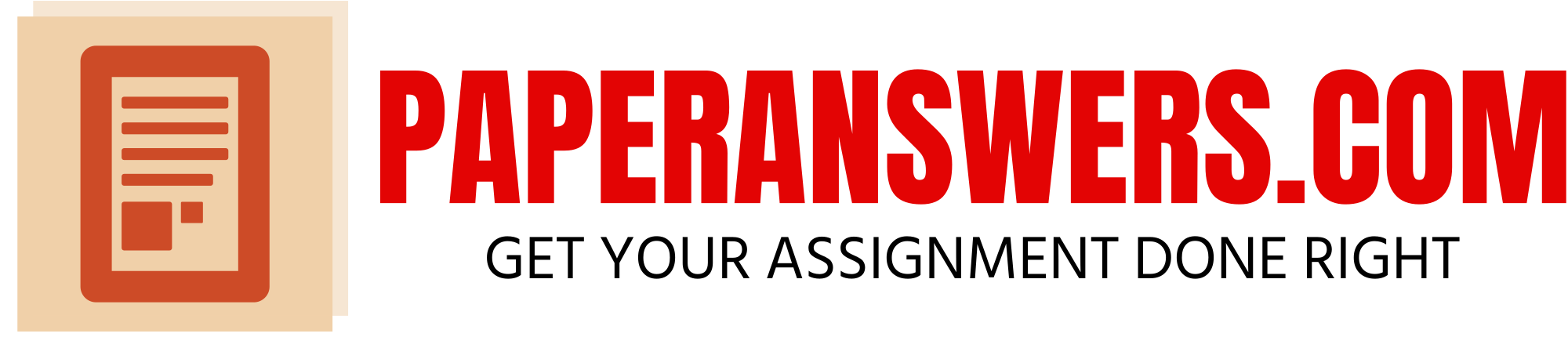Directions:
The use of technology to disseminate information keeps growing. Technology can also help deliver care to remote clients and monitor factors affecting health in the community. Utilize
this policy map tool
and find a neighborhood of interest. Focus on a problem, like obesity, and study the area for possible reasons for the problem and offer possible solutions.
For your responses, provide your peers with 2 options on how technology can help improve the problem identified.
For instructions on how to use the policy map tool, click here.
1. Go to library resources A-Z DATA BASES
2. Click on Policy Map
3. Open Policy Map.
4. Enter zip code for your primary place of residence. Here is the screen where you enter
the zip code.
https://guides.rasmussen.edu/az.php
https://rasmussen-policymap-com.ezproxy.rasmussen.edu/maps
5. Next, you will now see your area chosen.
6. From the upload data bar, chose an area that you would like to explore. In this example,
health is chosen. Once you chose health, there will be other options to also chose from. I
am looking to see if there are substance abuse issues in my particular zip code. Here is
what I see when I clicked health, then I clicked opioid use from first column, and then all
specified opioids on the second column. This second column appears as you scroll
through choices. Be very in tune to what you are looking for. Take your time. There is a
lot of information here, and it is very specific to what you are looking for.
7. This is the screen I see now.
8. You can now see that my area does have an opioid problem. Next, I want to know if my
area has any facilities to help with this problem. Thus, I go back to the top bar, and now
hit health again, and I chose drug and alcohol facilities, all facilities. The map will now
have both of your criteria on the screen. Here is what I found. As you can see, my
immediate are where I placed the zip code has no facilities, however, there are a few
outside my immediate zip code. You can see those due to the orange triangles and
circles. You can click on an orange triangle, it will tell you what is there. You can also
click on an area inside your map to gain more information such as deaths from opioids
etc. You can also zoom to see what they are, and if they are services I am looking for.
9. From this information I gained, I may determine that I need to create a drug and alcohol
facility or outpatient clinic, or moving van like the blood drives to meet these needs.
That is where you need to be creative, and see what your area needs, and how you plan
on meeting those needs.
Example 2:
I am going to look for obesity in my same zip code. I will exit out of all blocks, and start over.
Enter health, overweight and obese, obese, obese. Then my map shows me that yet again, I have
a problem with obesity. So I now think of things that could help that problem. I am looking to
see if my area has any farmers markets locally to encourage that healthy lifestyle. First, I see this
map.
Then I again hit health, Food Access, Farmers Market. Then it pulls up Food and retail grocery
access and farmers markets are listed. Now I get this picture, which again tells me there are no
farmers markets in my immediate area. I can then scroll, see how far one is, if there is one at all.
Maybe I want to create that to meet a need?
You can chose anything you are interested in. Remember, you are going to be making a White
Paper to a legislator and you are hoping to advocate for healthcare needs in your community. Be
open to ideas, and searching for what your community needs may be.