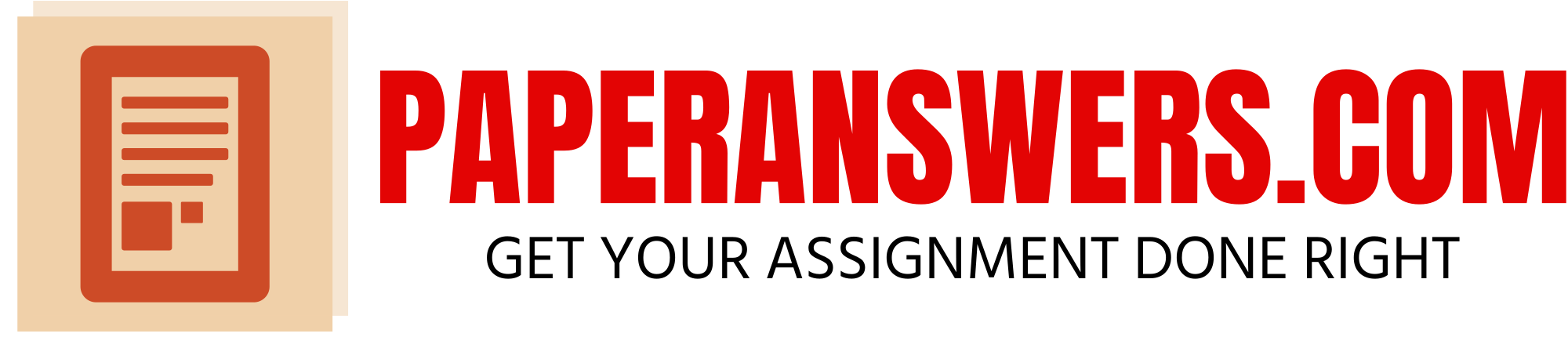HCI-Assignment1checklist xHCI-Read.pptxHCIAssignment1-LearningAimA1 x
Define HCI and what it involves
HCI – Assignment 1 – Checklist
Think of the advancement of technology (good and bad) in terms of
· Personal safety, society, security, community
· Communication with friends, businesses, family, society, community – what can be a disadvantage?
· The emergency services inc – mountain rescue, breakdown services, lifeboats
· Medical advancements
· Bank systems, financial organisations
· Military operations
· Education
· Employment
· Disabled people have opportunities for inclusion in education, job market, participation in sport
· Sporting world – technology
· Business advancements
|
Item to be covered |
Tick when completed |
|
The document has an informal report layout |
|
|
You have referred to the scenario in your introduction |
|
|
Define HCI and what it involves |
|
|
Evaluate the development of: |
|
|
· Command Line Interface V Graphical User Interface |
|
|
· Sense Orientation |
|
|
· Graphical |
|
|
· Speech and Touch |
|
|
Evaluate the development in user interaction in the following: – |
|
|
· Hardware |
|
|
· Screens |
|
|
· Pointing devices |
|
|
· Speech recognition/voice control |
|
|
· Biometrics |
|
|
· 3D interfaces |
|
|
· Virtual Reality and Augmented Reality |
|
|
· Artificial Intelligence systems |
|
|
Evaluate how the interaction between the computer system and the user is affected by: – |
|
|
· Types of Users: – · Expert users · Regular users · Occasional users · Beginner/novice users · Ergonomics · Health & safety · Demographics: – · Age · Education · Cultural issues · Globalisation · Local information systems |
|
|
Accessibility features that can be used to support a user with restricted motor skills |
|
|
Evaluate the uses of human–computer interaction in self-checkout systems and ways in which people interact with systems such as a touch screen facility. |
|
Explain the Impact HCI has on: – · Usability of Systems · Social interaction · Working patterns and styles on commerce economies · Assistive technologies in screen magnifiers |
|
Explain the use and implications of design Principles in HCI: – · difference between recognition and recall · screen design for intuitive data entry · menu selection · perception: · Gestalt laws of perception · Colour (include trichromatic and luminance) · Gross 3D shapes |
|
Explain Schneiderman’s rules of interface design: – · consistency · use of shortcuts · informative feedback · design dialog to yield closure · error handling · reversal of actions · support internal locus of control · reduce short-term memory load. |
|
Evaluate behavioural models: – · keystroke level model · Throughput (TP) · Fitt’s Law · Key-action-model (KAM) · Buxton’s three state model · Guard’s model of bimanual skill |
If you just explain all of the items on the list, you will achieve the Pass grade.
Merit grade – to achieve this grade you will be analysing the impact on how HCI is used in society and how HCI impacts on interface design.
Distinction grade – To achieve a Distinction you will be evaluating how the developments have impacted on the way HCI is used in society and how it has impacted on interface design.
HCI
ASSIGNMENT 1 PREPARATION
Things you will need to know
shneidermans
-eight-golden-rules-of-interface-design
BTEC Assignment Brief
Qualification
Pearson BTEC Level 3 Extended Diploma in Computing
Unit number and title
Unit 10: Human–Computer Interaction
Learning aim(s) (For NQF only)
A: Examine the factors affecting the development of human–computer interaction
Assignment title
The development of human–computer interaction.
Assessor
Hayley Davies/Rhian Hacker
Issue date
28/09/2020
Hand in deadline
08/01/2021
Vocational Scenario or Context
You have just joined the software development team of Hot Digital Web Development as a trainee software developer.
The company specialises in producing websites for organisations.
You have been asked by the development team to produce a report on HCI principles of technology advancements. This report will need to be presented to the development team
Task 1
The software development team manager has requested that you investigate and consider how developments in technology have changed the way users make use of, and interact with, computer systems and the impact this has on society.
Your report should start with an explanation of the principles of human–computer interaction.
Evaluate how the use of computers has developed from the use of early computers to today’s interactive devices:
· command line interfaces versus graphical user interfaces
· sense orientation, graphical, speech and touch.
The developments in user interaction in these areas:
· hardware
· screens
· pointing devices
· speech recognition / voice control
· biometrics
· 3D interfaces
· virtual and augmented reality
· artificial intelligence systems.
Evaluate how the interaction between the computer system and the user is affected by the type of users, device and needs.
· types of users:
· expert users
· regular users
· occasional users
· beginner/novice users
· ergonomics
· health and safety
· demographics:
· age
· education
· cultural issues
· globalisation
· local information systems.
Provide a section on the accessibility features to support a users’ needs with restricted motor skills.
Evaluate the uses of human–computer interaction in self-checkout systems and ways in which people interact with systems such as a touch screen facility.
The impact of human–computer interaction on:
· usability of systems
· social interaction
· cultural impacts
· working patterns and styles in commerce economies.
· assistive technologies in screen magnifiers.
The use and implications of design principles in human–computer interaction.
· difference between recognition and recall
· screen design for intuitive data entry
· menu selection
· perception:
· gestalt laws of perception
· colour, to include trichromatic system and luminance
· gross 3D shapes.
In the last section of the report you should focus on Shneiderman’s rules of interface design:
· consistency
· use of shortcuts
· informative feedback
· design dialog to yield closure
· error handling
· reversal of actions
· support internal locus of control
· reduce short-term memory load.
The report should conclude with an evaluation of behavioural models such as the keystroke level model,
Checklist of evidence required
A report detailing the developments in human–computer interaction and the effect it has had on society.
Criteria covered by this task:
Unit/Criteria reference
To achieve the criteria you must show that you are able to:
10/A.D1
Evaluate how developments in technology impact on the way human– computer interaction is used in society and interface design.
10/A.M1
Analyse how developments in technology impact on the way human–computer interaction is used in society and in interface design.
10/A.P1
Explain how the principles of human–computer interaction design impact on users and society.
10/A.P2
Explain how developments in technology impact on human–computer interaction.
Sources of information to support you with this Assignment
Overview of HCI Predictive Models
http://aaronc0053.blogspot.fr/2011/05/predictive-models.html
Various examples and videos on the development of computer devices
http://www.computerhistory.org/
Other assessment materials attached to this Assignment Brief
eg, work sheets, risk assessments, case study
Assessment Record
Programme:
Pearson BTEC Level 3 Extended Diploma in Computing
Learner Name:
Add your name here
Assignment Title:
The development of human–computer interaction.
Assessor Name:
Hayley Davies/Rhian Hacker
Unit No. & Title:
Unit 10: Human–Computer Interaction
Target Learning Aims:
A: Examine the factors affecting the development of human–computer interaction
Issue Date:
28/09/2020
Submission Date:
08/01/2021
First submission / Resubmission?
First submission
Resubmission Date**
16/02/2021
Resubmission Authorisation*
By Lead Verifier
Date:
*All resubmissions must be authorised by the Lead Internal Verifier. Only one resubmission is possible per assignment, providing:
· The learner has met the initial deadlines set in the assignment, or has met an agreed deadline extension.
· The tutor considers that the learner will be able to provide improved evidence without further guidance.
· Evidence submitted for assessment has been authenticated and accompanied by a signed and dated declaration of authenticity by the learner.
** Any resubmission evidence must be submitted within 15 working days of receipt of results of the assessment.
Target
criteria
Criteria achieved?
(Yes / No)
Assessment comments
P1
P2
M1
D1
General comments
Assessor declaration
I certify that the evidence submitted for this assignment is the learner’s own. The learner has clearly referenced any sources used in the work. I understand that false declaration is a form of malpractice.
Assessor signature
Date
Learner comments
Learner declaration
I certify that the work submitted for this assignment is my own. I have clearly referenced any sources used in the work. I understand that false declaration is a form of malpractice.
Learner signature
Add your signature here
Date
Add your completion date here
START HERE
2