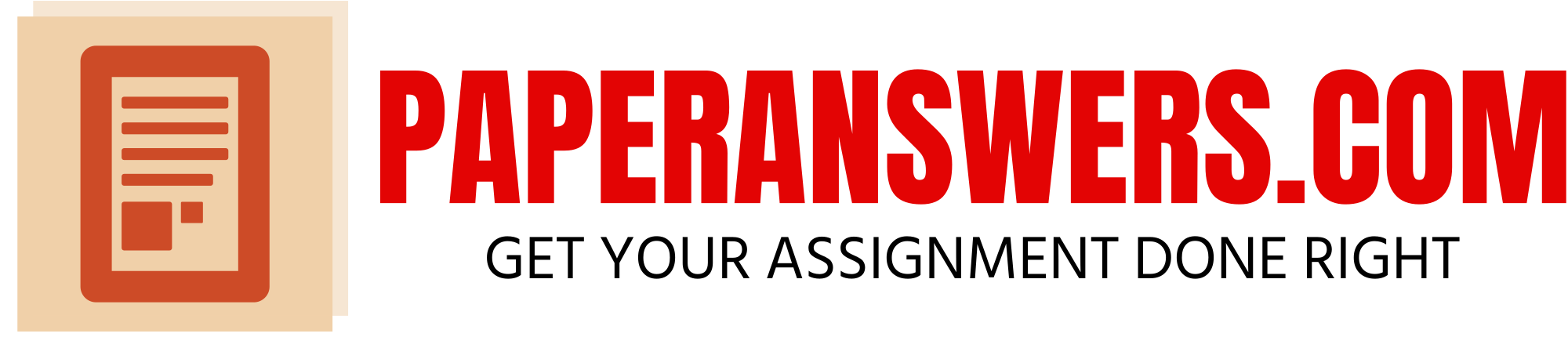This week, you should begin working on your Cloud Cost Analysis, which is due next week.
The analysis is for your client, a federal government agency, as part of its Microsoft Azure cloud pilot. The Cloud Cost Analysis is the second of a two-part assignment for your client’s CIO. Using the
Azure Pricing Calculator
, you will calculate the annual cost to configure a cloud system based on Azure’s recommendations.
This week, you should begin working on your Cloud Cost Analysis, which is due next week.
The analysis is for your client, a federal government agency, as part of its Microsoft Azure cloud pilot. The Cloud Cost Analysis is the second of a two-part assignment for your client’s CIO. Using the
Azure Pricing Calculator
, you will calculate the annual cost to configure a cloud system based on Azure’s recommendations.
The Cloud Cost Analysis will include three deliverables:
Deliverable 1 will include a share link to calculations displaying the steps you took to calculate the annual cost using the free Azure pricing calculator tool.
Deliverable 2 will be two spreadsheets showing the cost for a pay-as-you-go option and a one-year option payment.
Deliverable 3 will be a two-paragraph memo which compares the two and provides your recommendation
Project 2: Cloud Cost Analysis Instructions
This project contains three separate deliverables: the pricing estimate in the Azure calculator, pricing estimate spreadsheets generated from the calculator, and a two-paragraph memo with analysis and recommendations. All deliverables will be submitted using the
Project 2: Cloud Cost Analysis Template
and are due in Week 7.
Follow the steps below to complete the deliverable requirements.
Deliverable 1: Calculate Annual Cost
You will provide a link to the completed calculation displaying the steps you took to calculate the annual cost using the free Azure pricing calculator tool. Copy and paste the link to the calculations into the Project 2: Cloud Cost Analysis Template.
Note
The default pricing is based on a monthly average.
Make sure to select the East US Region where applicable and otherwise keep all default settings.
As you select the products and add categories to your calculation, your selections will be added to the bottom of the page under “Your Estimates.”
Scroll down to view the categories you have selected.
Follow the steps below to configure the cloud system based on Azure’s recommendations:
1. Click the following link for the
Azure Pricing Calculator
to access the calculator. Here are
instructions
on how to operate the calculator.
2. Select Compute from the category menu on the left. Various product tabs will display.
a. Select the Batch tab.
b. Select the Virtual Machines tab and enter the number 10 in the “Virtual Machines” field. You will have to scroll down from the tabs to view that field.
3. Select Networking from the category menu. Various product tabs will display. Then select the following tabs.
a. Virtual Network
b. Load Balancer
c. VPN Gateway
d. Azure DNS
e. Azure DDoS Protection
f. IP Addresses
g. Azure Firewall Manager
4. Select Storage from the category menu. Various product tabs will display.
a. Select Storage Accounts for a Block Blob Storage type with 1000 GB.
b. Select the Azure Data Lake Storage Gen1 tab.
c. Select the Azure NetApp Files tab.
5. Select Databases from the category menu. Various product tabs will display.
a. Select the Azure SQL Database tab.
b. Select the Azure Cosmos DB tab.
c. Select the Azure Database for MySQL tab.
6. Select Analytics from the category menu. Various product tabs will display.
a. Select the HDInsight tab.
b. Select the Data Lake Analytics tab.
7. Select Identity from the category menu and then select the Azure Active Directory tab.
8. Select Security from the category menu and then select the Azure Defender tab.
9. Select DevOps from the category menu and then select the Azure DevOps tab for 10 users.
10. When complete, click the SAVE button at the bottom of the screen to save your estimate in the calculator.
11. Click on the Saved Estimates tab at the top of the screen to view all your saved estimates.
Adding Cost Calculation to the Project 2: Cloud Cost Analysis Template
1. Open the saved estimate.
2. Select the Share button at the bottom of the screen. The Share Estimate window with the link to the calculation will display.
3. Select the Copy button.
4. Open the Project 2: Cloud Cost Analysis Template.
5. Select the Cost Analysis Memo tab at the bottom of the template.
6. Go to the MS Azure Pricing Tool section.
7. Follow the instructions and select Paste or “Ctrl+V” to paste the link into the appropriate cell on the spreadsheet.
Deliverable 2: Estimate the Cost of Service
You will export and submit two Excel spreadsheets showing the estimated cost of the service types you selected in your calculation. The first spreadsheet will be for the “pay-as-you-go” savings option and the second spreadsheet for the “one-year reserved” option payment. Copy and paste both payment option spreadsheets into the
Project 2: Cloud Cost Analysis Template
.
Note
You will need to go through both options to see which items apply to pay-as-you-go and the one-year option payment.
Follow the steps below to calculate both options.
Pay-As-You-Go Option:
1. Scroll to the Savings Options in the Virtual Machine section.
2. Ensure the “pay-as-you-go” button is selected.
3. Scroll to the Storage Accounts section.
4. Ensure the “pay-as-you-go” button is selected.
5. Select the Export tab at the bottom of the page. The pay-as-you-go estimate spreadsheet will download at the bottom of the screen.
6. Highlight the Microsoft Azure estimate and select the “Copy” or “Ctrl+C” to copy the spreadsheet.
7. Open the Project 2: Cloud Cost Analysis Template.
8. Select the pay-as-you-go tab at the bottom of the template.
9. Follow the instructions at the top and select “Paste” or “Ctrl+V” to paste the estimate into the spreadsheet. Adjust the formatting as necessary.
One-Year Reserved Option:
1. Scroll to the Savings Options in the Virtual Machine section.
2. Select the “one-year reserved” button.
3. Scroll to the Storage Accounts section.
4. Select the “one-year reserved” button.
5. Select the Export tab at the bottom of the page. The one-year reserved estimate spreadsheet will download at the bottom of the screen.
6. Highlight the Microsoft Azure estimate and select the “Copy” or “Ctrl+C” to copy the spreadsheet.
7. Open the Project 2: Cloud Cost Analysis Template.
8. Select the one-year reserved tab at the bottom of the template.
9. Follow the instructions at the top and select “Paste” or “Ctrl+V” to paste the estimate into the spreadsheet. Adjust the formatting as necessary.
Deliverable 3: Cost Analysis Memo
You will submit a brief cost analysis memo by writing two paragraphs to explain the annual cost difference between the “pay-as-you-go” vs. the “pay for one year.” Your analysis should also include which option you would recommend and why. Copy and paste your memo into the
Project 2: Cloud Cost Analysis Template
.
Adding the Cost Analysis Memo to the Project 2: Cloud Cost Analysis Template
Typing the memo into the template:
1. Open the Project 2: Cloud Cost Analysis Template.
2. Select the Cost Analysis Memo tab at the bottom of the template.
3. Go to the Memo section.
4. Type your memo into the spreadsheet.
Copying the memo into the template:
1. Highlight the Cost Analysis memo text from your word processing software.
2. Select Copy or Ctrl+C to copy the memo text.
3. Open the Project 2: Cloud Cost Analysis Template.
4. Select the Cost Analysis Memo tab at the bottom of the template.
5. Go to the Memo section.
6. Follow the instructions and select Paste or “Ctrl+V” to paste the memo into the spreadsheet.
https://azure.microsoft.com/en-us/pricing/calculator/
Working sheet
| Classic | TGS ELM | Recommended | |||||||||||||||||||||||
| Accelerator | |||||||||||||||||||||||||
| Manage Activities used by the Instructional Design Wizard | |||||||||||||||||||||||||
| Manage Concurrent Instructional Design Wizard Sessions | |||||||||||||||||||||||||
| See Concurrent Instructional Design Wizard Sessions | |||||||||||||||||||||||||
| See Course Design Accelerator | |||||||||||||||||||||||||
| See Instructional Design Wizard | |||||||||||||||||||||||||
| View Activities in the Activity Library | |||||||||||||||||||||||||
| Advanced Data Sets | |||||||||||||||||||||||||
| Can execute All | Grades | ||||||||||||||||||||||||
| Can execute CLOE | |||||||||||||||||||||||||
| Can execute Enrollments and Withdrawals | |||||||||||||||||||||||||
| Can execute Final Grades | |||||||||||||||||||||||||
| Can Execute | Impersonate | ||||||||||||||||||||||||
| Can execute Instructor Usage | |||||||||||||||||||||||||
| Can execute Learner Usage | |||||||||||||||||||||||||
| Audio Capture | |||||||||||||||||||||||||
| Can Capture Audio | Available | No | Should have it | ||||||||||||||||||||||
| Brightspace Data Platform | |||||||||||||||||||||||||
| Query Data Platform | |||||||||||||||||||||||||
| Query Data Platform (SQL) | |||||||||||||||||||||||||
| Brightspace Data Sets | |||||||||||||||||||||||||
| Can Access Brightspace Data Sets | |||||||||||||||||||||||||
| Broken Link Viewer | |||||||||||||||||||||||||
| See Broken Link Viewer | Available, not able to use it b/c Course Admin area has been taken away from fac | ||||||||||||||||||||||||
| Bulk Course Copy | |||||||||||||||||||||||||
| Chat | |||||||||||||||||||||||||
| Allows chat sessions to be deleted | |||||||||||||||||||||||||
| Allows general chats to be created, edited and deleted | |||||||||||||||||||||||||
| Allows personal chats to be created, edited and deleted | |||||||||||||||||||||||||
| Allows user to access sessions of past chats | |||||||||||||||||||||||||
| Displays Chat alias input box, allows the user to change their chat alias | |||||||||||||||||||||||||
| Has access to chat tool | |||||||||||||||||||||||||
| Checklist | |||||||||||||||||||||||||
| Manage Checklists | Not available | All PCs to create checklist. | |||||||||||||||||||||||
| See Checklists | |||||||||||||||||||||||||
| Classlist | |||||||||||||||||||||||||
| Allows the user to change enrollment | |||||||||||||||||||||||||
| Allows the user to enroll users from a file | |||||||||||||||||||||||||
| Allows the user to perform unenroll | |||||||||||||||||||||||||
| Allows the user to see another users group enrollments | |||||||||||||||||||||||||
| Allows the user to select which tabs to display in the Classlist | |||||||||||||||||||||||||
| Allows the user to view and modify flags | |||||||||||||||||||||||||
| Allows the user to view and modify the current Classlist tabs | |||||||||||||||||||||||||
| Allows the user to view last accessed | |||||||||||||||||||||||||
| Allows the user to view the Classlist Report | |||||||||||||||||||||||||
| Allows the user to view the Classlist tool | |||||||||||||||||||||||||
| Competencies | Faculty have access to assoc comps | Does not | Standardize comps, enable PCs to associate to assgn, Faculty should not be able to. | ||||||||||||||||||||||
| Ability to see the admin view of competencies | |||||||||||||||||||||||||
| Can be evaluated | |||||||||||||||||||||||||
| Change Org unit Competency Settings | |||||||||||||||||||||||||
| Copy Activities | |||||||||||||||||||||||||
| Copy Competency and children | |||||||||||||||||||||||||
| Copy Learning Objective and Children | |||||||||||||||||||||||||
| Create New Activities | |||||||||||||||||||||||||
| Create New Competencies | |||||||||||||||||||||||||
| Create New Learning Objective | |||||||||||||||||||||||||
| Delete Activities | |||||||||||||||||||||||||
| Delete Competencies | |||||||||||||||||||||||||
| Delete Learning Objectives | |||||||||||||||||||||||||
| Edit Activities | |||||||||||||||||||||||||
| Edit Competencies | |||||||||||||||||||||||||
| Edit Learning Objectives | |||||||||||||||||||||||||
| Hide Competency and children | |||||||||||||||||||||||||
| Make Competencies available to other OrgUnits | |||||||||||||||||||||||||
| Modify links between Competencies and Competencies | |||||||||||||||||||||||||
| Modify links between Competencies and LOs | |||||||||||||||||||||||||
| Modify links between Learning Objectives and Learning Objectives | |||||||||||||||||||||||||
| Modify links between LOs and Activities | |||||||||||||||||||||||||
| Override User Achievement | |||||||||||||||||||||||||
| Required to see the competencies Link on the navbar | |||||||||||||||||||||||||
| See Advanced Competency View | |||||||||||||||||||||||||
| See ‘Approved’ Competencies | |||||||||||||||||||||||||
| See ‘Archived’ Competencies | |||||||||||||||||||||||||
| See Competency Service Jobs | |||||||||||||||||||||||||
| See Competency Versioning | |||||||||||||||||||||||||
| See ‘Draft’ Competencies | |||||||||||||||||||||||||
| See ‘In Review’ Competencies | |||||||||||||||||||||||||
| Set Competency Status | |||||||||||||||||||||||||
| Use Compentency Wizard | |||||||||||||||||||||||||
| Config Variable Browser | Not Available | ||||||||||||||||||||||||
| Can edit config variable values | |||||||||||||||||||||||||
| Content | Faculty can A/C/D content, PCs can too | PCs and faculty are not able to edit content, is done by Content Ops | PCs edit content, faculty should not be able to edit content. Need to ensure a goverance/audit process. : +olya.jerschkowsky@umuc.edu Accommodate different content types and editorial/QA requirements in governance e.g., a syllabus or course instruction vs. learning topic vs. 3rd party resource/OER. This may be understood but may need some care with how it is communicated. -Richard Iams +richard.iams@umuc.edu good comment…thank you. -Olya Jerschkowsky |
||||||||||||||||||||||
| Add release conditions to modules / topics | |||||||||||||||||||||||||
| Add/view bookmarks | |||||||||||||||||||||||||
| Compile and download content | |||||||||||||||||||||||||
| Compile and print content | |||||||||||||||||||||||||
| Create and edit modules and topics | |||||||||||||||||||||||||
| Delete Feedback | |||||||||||||||||||||||||
| Delete modules and topics | |||||||||||||||||||||||||
| Download Content Topics | |||||||||||||||||||||||||
| Edit the content display settings | |||||||||||||||||||||||||
| Manage content | |||||||||||||||||||||||||
| Search | |||||||||||||||||||||||||
| See Content Feedback | |||||||||||||||||||||||||
| See Content Statistics | |||||||||||||||||||||||||
| Submit feedback on content topics | |||||||||||||||||||||||||
| View content that is not released | |||||||||||||||||||||||||
| View course content | |||||||||||||||||||||||||
| Course Builder | not available b/c of course admin link is not available on the Navbar. | ||||||||||||||||||||||||
| See Course Builder tool | |||||||||||||||||||||||||
| Course Management Console | Available to PC/Faculty | Keep available to PC/Faculty | |||||||||||||||||||||||
| Activate / Deactivate Tools | |||||||||||||||||||||||||
| Change Tool Display Names | |||||||||||||||||||||||||
| See Course Info | |||||||||||||||||||||||||
| See | Tool Management | ||||||||||||||||||||||||
| Custom Configuration | |||||||||||||||||||||||||
| Manage Custom Configurations | |||||||||||||||||||||||||
| Custom Course Branding API | |||||||||||||||||||||||||
| Use Branding API | |||||||||||||||||||||||||
| Custom | Reporting | ||||||||||||||||||||||||
| Can See Data Hub | |||||||||||||||||||||||||
| Can see reporting | |||||||||||||||||||||||||
| Manage other users’ reports | |||||||||||||||||||||||||
| Demographics | |||||||||||||||||||||||||
| Manage Demographics Entries | |||||||||||||||||||||||||
| Manage Demographics Fields | |||||||||||||||||||||||||
| View Demographics Entries | |||||||||||||||||||||||||
| Discussion | |||||||||||||||||||||||||
| Access Hidden Forums and Topics | |||||||||||||||||||||||||
| Access to Discussions | |||||||||||||||||||||||||
| Add Forums And Topics | |||||||||||||||||||||||||
| Add release conditions to forums / topics | |||||||||||||||||||||||||
| Approve Messages | |||||||||||||||||||||||||
| Assess Topics | |||||||||||||||||||||||||
| Attach files to posts | |||||||||||||||||||||||||
| Can Receive | Notifications | ||||||||||||||||||||||||
| Compose New Message Threads | |||||||||||||||||||||||||
| Copy Any Message | |||||||||||||||||||||||||
| Copy Own Messages | |||||||||||||||||||||||||
| Create Pinned Messages | |||||||||||||||||||||||||
| Delete Any Post | |||||||||||||||||||||||||
| Delete Forums and Topics | |||||||||||||||||||||||||
| Delete Own Post | |||||||||||||||||||||||||
| Edit Any Post | |||||||||||||||||||||||||
| Edit Own Post | |||||||||||||||||||||||||
| Manage Discussions | |||||||||||||||||||||||||
| Override Locked Topic Restrictions | |||||||||||||||||||||||||
| Override Must Post To Participate | |||||||||||||||||||||||||
| Override release conditions on forums / topics | |||||||||||||||||||||||||
| Post New Threads To Multiple Topics | |||||||||||||||||||||||||
| Rate Messages | |||||||||||||||||||||||||
| Reply to Discussion Post | |||||||||||||||||||||||||
| See Anon Poster | |||||||||||||||||||||||||
| See Average Message Ratings | |||||||||||||||||||||||||
| See Deleted Posts | |||||||||||||||||||||||||
| See Grid View | |||||||||||||||||||||||||
| See ‘Mark all as Read’ | |||||||||||||||||||||||||
| See ‘Mark Checked as Read’ | |||||||||||||||||||||||||
| See Message History Log | |||||||||||||||||||||||||
| See Statistics | |||||||||||||||||||||||||
| See User Roles | |||||||||||||||||||||||||
| Set Group Restrictions | |||||||||||||||||||||||||
| Dropbox | Available – faculty can setup assignments | Available – but PCs and faculty do not setup assgns. Content Ops does. | Available – PCs are able to setup their assgns in the model, and faculty should not be able to change in the classes. (NOTE: Not allowing Faculty to change assignments means that they cannot add due dates and make full use of the Calendar). | ||||||||||||||||||||||
| Add/Edit folders | |||||||||||||||||||||||||
| Delete folder | |||||||||||||||||||||||||
| Give Feedback | |||||||||||||||||||||||||
| Publish All Feedback | |||||||||||||||||||||||||
| See and manage Dropbox | |||||||||||||||||||||||||
| See and submit files to Dropbox | |||||||||||||||||||||||||
| Set special access on folders | |||||||||||||||||||||||||
| View Feedback | |||||||||||||||||||||||||
| View submitted files | |||||||||||||||||||||||||
| Keep available to PC/Faculty. | |||||||||||||||||||||||||
| Access email | |||||||||||||||||||||||||
| Can change the ‘Reply to’ in the email settings | |||||||||||||||||||||||||
| Can enable the course’s address book | |||||||||||||||||||||||||
| Create personal contacts in address book | |||||||||||||||||||||||||
| Forward received e-mail to an external account | |||||||||||||||||||||||||
| Manage e-mail forwarding options | |||||||||||||||||||||||||
| Receive emails from external addresses | |||||||||||||||||||||||||
| Receive emails from internal email addresses | |||||||||||||||||||||||||
| See External Email Addresses | |||||||||||||||||||||||||
| See Internal Email Addresses | |||||||||||||||||||||||||
| See the activity logs for sent e-mail messages | |||||||||||||||||||||||||
| See the address book | |||||||||||||||||||||||||
| See the role names in the address book | |||||||||||||||||||||||||
| Send attachments | |||||||||||||||||||||||||
| Send emails to external addresses not in address book | |||||||||||||||||||||||||
| Send emails to external email addresses | |||||||||||||||||||||||||
| Send emails to internal email addresses | |||||||||||||||||||||||||
| Send emails to internal email addresses not in address book | |||||||||||||||||||||||||
| External Learning Tools | This may be needed in order to added Equella links. If PC is setting up the model and not allowing Faculty to add content, then this will will not be needed for Faculty. | ||||||||||||||||||||||||
| Create External Learning Tool | Links | ||||||||||||||||||||||||
| Create Quicklinks from available External Learning Tools links | |||||||||||||||||||||||||
| Launch External Learning Tool Links | |||||||||||||||||||||||||
| Manage External Learning Tool Links | |||||||||||||||||||||||||
| Manage External Learning Tool Providers | |||||||||||||||||||||||||
| Manage External Learning Tools Configuration | |||||||||||||||||||||||||
| FAQ | |||||||||||||||||||||||||
| Manage Externally Available FAQ | |||||||||||||||||||||||||
| Manage FAQ | |||||||||||||||||||||||||
| See FAQ | |||||||||||||||||||||||||
| Form Elements | Not needed | ||||||||||||||||||||||||
| Modify form elements | |||||||||||||||||||||||||
| See the DOME Administration tool | |||||||||||||||||||||||||
| Available to PC/Faculty. They can A/D/C gradebook items. | Available to PC/Faculty however, PC/Faculty cannot A/D/C grade items, nor can they grade from the Gradebook area. | ||||||||||||||||||||||||
| Create / edit grade items | |||||||||||||||||||||||||
| Edit Automatic Final Grade Release Setting | |||||||||||||||||||||||||
| Edit course options | |||||||||||||||||||||||||
| Edit final grade properties | |||||||||||||||||||||||||
| Edit final grades | |||||||||||||||||||||||||
| Edit grade ranges | |||||||||||||||||||||||||
| Export grades for organization | |||||||||||||||||||||||||
| Export grades only | |||||||||||||||||||||||||
| Import and export grades | |||||||||||||||||||||||||
| Manage grades | |||||||||||||||||||||||||
| Modify grades | |||||||||||||||||||||||||
| Release final grades | |||||||||||||||||||||||||
| See the Final Grades Auditing Tool | |||||||||||||||||||||||||
| See the grades tool | |||||||||||||||||||||||||
| See user grade values (API Only) | |||||||||||||||||||||||||
| Groups and Sections Management | Available to PC/Faculty however they cannot setup groups. The setup of groups is completed by ContentOps. | Allow PCs and Fauclty to setup groups. (NOTE: if an assignemnt is setup as part of the group, then faculty would need access to A/D assignemnts and Gradebook area. This is becaue of due dates and the ability to change a group grade for a student who should not receive the same grade as the rest of the group). | |||||||||||||||||||||||
| Create/Edit/Delete Categories | |||||||||||||||||||||||||
| Create/Edit/Delete Sections | |||||||||||||||||||||||||
| Manage Groups | |||||||||||||||||||||||||
| Manage Sections | |||||||||||||||||||||||||
| See Groups | |||||||||||||||||||||||||
| See Sections | |||||||||||||||||||||||||
| Homepages | |||||||||||||||||||||||||
| Create/Edit Homepages | |||||||||||||||||||||||||
| Create/Edit Widgets | |||||||||||||||||||||||||
| Delete Shared Widgets | |||||||||||||||||||||||||
| Force Homepages | |||||||||||||||||||||||||
| Manage Calendar Widget | |||||||||||||||||||||||||
| Manage Homepages | |||||||||||||||||||||||||
| Manage My Courses Widget | |||||||||||||||||||||||||
| Manage Updates Widget | |||||||||||||||||||||||||
| Manage Widgets | |||||||||||||||||||||||||
| Override Release Conditions on Widgets | |||||||||||||||||||||||||
| See My Courses Widget | |||||||||||||||||||||||||
| See Updates Widget | |||||||||||||||||||||||||
| Set Homepages | |||||||||||||||||||||||||
| Share Widgets | |||||||||||||||||||||||||
| IMS Configuration | |||||||||||||||||||||||||
| Manage IMS Configuration | |||||||||||||||||||||||||
| IMS CP Import | |||||||||||||||||||||||||
| Copy course offering and template components | |||||||||||||||||||||||||
| Export content packages | |||||||||||||||||||||||||
| Import content packages | |||||||||||||||||||||||||
| View Copy Course Components Logs | |||||||||||||||||||||||||
| Insights | |||||||||||||||||||||||||
| Access Insights | |||||||||||||||||||||||||
| Access Insights Etl Health | |||||||||||||||||||||||||
| Can Manage Insights Portal tool | |||||||||||||||||||||||||
| See Adoption Dashboard | |||||||||||||||||||||||||
| See Class Engagement | |||||||||||||||||||||||||
| See Course Overview Widget | |||||||||||||||||||||||||
| See Engagement Dashboard | |||||||||||||||||||||||||
| See Insights Portal tool | |||||||||||||||||||||||||
| Intelligent Agents | Allow PCs/FAc | ||||||||||||||||||||||||
| Can View, Create, Edit and Execute Intelligent Agents | |||||||||||||||||||||||||
| Can work with Agents that use Enrollment Actions | |||||||||||||||||||||||||
| IPSIS Administration Console | |||||||||||||||||||||||||
| Access IPSIS Admin Console | |||||||||||||||||||||||||
| Manage IPSIS bulk operations | |||||||||||||||||||||||||
| Manage IPSIS Configuration Options | |||||||||||||||||||||||||
| Receive IPSIS Batch Job Notifications | |||||||||||||||||||||||||
| View IPSIS Configuration Options | |||||||||||||||||||||||||
| IPSIS Section Association | |||||||||||||||||||||||||
| Can Create Any Section Associations | |||||||||||||||||||||||||
| Can Delete Any Section Associations | |||||||||||||||||||||||||
| Can Edit Any Grades for SIS Option on Associations | |||||||||||||||||||||||||
| Can Edit Any Section Associations | |||||||||||||||||||||||||
| Can View Any Grades for SIS Option on Associations | |||||||||||||||||||||||||
| Can View Any Section Associations | |||||||||||||||||||||||||
| See Section Association Tool | |||||||||||||||||||||||||
| Languages | |||||||||||||||||||||||||
| Manage languages | |||||||||||||||||||||||||
| Create Personal Links | |||||||||||||||||||||||||
| Manage Externally Available Links | |||||||||||||||||||||||||
| Manage Links | |||||||||||||||||||||||||
| See links | |||||||||||||||||||||||||
| Locker | |||||||||||||||||||||||||
| Download public locker files | |||||||||||||||||||||||||
| Make locker files public | |||||||||||||||||||||||||
| See group lockers | |||||||||||||||||||||||||
| See the locker tool | |||||||||||||||||||||||||
| View public locker files | |||||||||||||||||||||||||
| Login | |||||||||||||||||||||||||
| Manage Login Page | |||||||||||||||||||||||||
| Manage Courses | |||||||||||||||||||||||||
| Change Course Image and Banner Text | |||||||||||||||||||||||||
| Change Description | |||||||||||||||||||||||||
| Change Offering Code | |||||||||||||||||||||||||
| Change Offering Name | |||||||||||||||||||||||||
| Change org unit’s locale | |||||||||||||||||||||||||
| Change Start / End Dates | |||||||||||||||||||||||||
| Change the parent orgUnits of a course | |||||||||||||||||||||||||
| ChangeStatus | |||||||||||||||||||||||||
| Create course offerings and templates | |||||||||||||||||||||||||
| Delete course offerings and templates | |||||||||||||||||||||||||
| Edit the course colours | |||||||||||||||||||||||||
| Edit the course path | |||||||||||||||||||||||||
| Force org unit’s locale | |||||||||||||||||||||||||
| Has access to the manage courses tool | |||||||||||||||||||||||||
| Unenroll users in course offerings and templates | |||||||||||||||||||||||||
| Manage Extensibility | |||||||||||||||||||||||||
| Can Manage Extensibility | |||||||||||||||||||||||||
| Manage Files | |||||||||||||||||||||||||
| Access course files when enrollment security is enabled | |||||||||||||||||||||||||
| Browse Shared Files | |||||||||||||||||||||||||
| Delete files | |||||||||||||||||||||||||
| Edit files | |||||||||||||||||||||||||
| See the file listing | |||||||||||||||||||||||||
| Upload files | |||||||||||||||||||||||||
| Upload/Edit/Delete Shared Files | |||||||||||||||||||||||||
| Manage Locales | |||||||||||||||||||||||||
| Can Create and Delete Locales | |||||||||||||||||||||||||
| Can Edit Locales | |||||||||||||||||||||||||
| See Manage Locales | |||||||||||||||||||||||||
| Media Integration | |||||||||||||||||||||||||
| Search for Creative Commons licensed content | |||||||||||||||||||||||||
| Search for Non-Commercial Creative Commons licensed content | |||||||||||||||||||||||||
| See the Flickr ISF Plugin | |||||||||||||||||||||||||
| See the YouTube ISF Plugin | |||||||||||||||||||||||||
| Metadata | |||||||||||||||||||||||||
| Allows a user access to Edit Metadata in the Metadata Editor. | |||||||||||||||||||||||||
| Allows a user access to edit Metadata Languages | |||||||||||||||||||||||||
| Allows a user access to edit the organizations Taxon Paths. | |||||||||||||||||||||||||
| Allows a user access to view metadata through the content pages. | |||||||||||||||||||||||||
| Allows a user to access to the Manage Metadata Templates page. | |||||||||||||||||||||||||
| Allows a user to access to the Manage Metadata Views page. | |||||||||||||||||||||||||
| Allows the user to export metadata from the metadata editor | |||||||||||||||||||||||||
| Mobile Brand Administration | |||||||||||||||||||||||||
| Change Course Mobile Branding | |||||||||||||||||||||||||
| Change Organization Mobile Branding | |||||||||||||||||||||||||
| Nav Bars | |||||||||||||||||||||||||
| Customize System Icons | |||||||||||||||||||||||||
| Enable Icon Based Navbars | |||||||||||||||||||||||||
| Manage Custom Links | |||||||||||||||||||||||||
| Manage NavBars | |||||||||||||||||||||||||
| Manage Templates | |||||||||||||||||||||||||
| Set Default NavBar | |||||||||||||||||||||||||
| Set Default Template | |||||||||||||||||||||||||
| Share Custom Links | |||||||||||||||||||||||||
| News | |||||||||||||||||||||||||
| Add global news for organization | |||||||||||||||||||||||||
| Add News | |||||||||||||||||||||||||
| Add Post-dated News | |||||||||||||||||||||||||
| Create and add release conditions to news items | |||||||||||||||||||||||||
| Has access to news | |||||||||||||||||||||||||
| Override release conditions on news items | |||||||||||||||||||||||||
| See past news | |||||||||||||||||||||||||
| See Post-dated News | |||||||||||||||||||||||||
| Manage System Gateways | |||||||||||||||||||||||||
| Receive Digest Notifications | |||||||||||||||||||||||||
| Receive Instant Notifications | |||||||||||||||||||||||||
| Set custom email for notifications | |||||||||||||||||||||||||
| Org Unit Editor | |||||||||||||||||||||||||
| Can create and edit org units | |||||||||||||||||||||||||
| Org Unit Type Editor | |||||||||||||||||||||||||
| Add/edit new and existing Org Unit Types | |||||||||||||||||||||||||
| Pager | |||||||||||||||||||||||||
| Access pager | |||||||||||||||||||||||||
| Add Friend by Username | |||||||||||||||||||||||||
| Personal Profile | |||||||||||||||||||||||||
| Manage Profile Cards | |||||||||||||||||||||||||
| Required to edit other userb�s profiles. | |||||||||||||||||||||||||
| Required to edit your personal profile. | |||||||||||||||||||||||||
| Required to view other userb�s profiles. | |||||||||||||||||||||||||
| Preferences Tool | |||||||||||||||||||||||||
| Can Change Preferred Number and Date Formatting | |||||||||||||||||||||||||
| Change email | |||||||||||||||||||||||||
| Change password | |||||||||||||||||||||||||
| Change preferences | |||||||||||||||||||||||||
| Change Preferred Locale in My Preferences | |||||||||||||||||||||||||
| Change your own online status | |||||||||||||||||||||||||
| Set login destination | |||||||||||||||||||||||||
| Product Versions | |||||||||||||||||||||||||
| See Tool Versions | |||||||||||||||||||||||||
| Question Collections | |||||||||||||||||||||||||
| Create Sections/Questions | |||||||||||||||||||||||||
| Import Questions from text file | |||||||||||||||||||||||||
| See Question Collection tool | |||||||||||||||||||||||||
| Quizzes | |||||||||||||||||||||||||
| Add release conditions to quizzes | |||||||||||||||||||||||||
| Add Special Access | |||||||||||||||||||||||||
| Add/Remove questions from quizzes | |||||||||||||||||||||||||
| Allows inactive quizzes to be viewed in the User Quiz List | |||||||||||||||||||||||||
| Allows out of date quizzes to be viewed in the User Quiz List | |||||||||||||||||||||||||
| Associate a quiz with a grade item | |||||||||||||||||||||||||
| Copy Quizzes | |||||||||||||||||||||||||
| Create quizzes | |||||||||||||||||||||||||
| Create/Edit Submission Views | |||||||||||||||||||||||||
| Delete Quizzes | |||||||||||||||||||||||||
| Edit Quiz Properties | |||||||||||||||||||||||||
| Export to CSV | |||||||||||||||||||||||||
| Export to Grades | |||||||||||||||||||||||||
| Grade quiz attempts | |||||||||||||||||||||||||
| Make quizzes available to any orgUnit | |||||||||||||||||||||||||
| Manage quiz reports | |||||||||||||||||||||||||
| Manage quizzes | |||||||||||||||||||||||||
| Preview quizzes | |||||||||||||||||||||||||
| Reorder Quizzes | |||||||||||||||||||||||||
| Reset Attempts | |||||||||||||||||||||||||
| See conditionally release quizzes | |||||||||||||||||||||||||
| See the quizzing tool | |||||||||||||||||||||||||
| Take quizzes | |||||||||||||||||||||||||
| View quiz attempts | |||||||||||||||||||||||||
| View quiz statistics | |||||||||||||||||||||||||
| Remote Plugins | |||||||||||||||||||||||||
| See Remote Plugins | |||||||||||||||||||||||||
| Manage the reporting tool | |||||||||||||||||||||||||
| See the reporting tool | |||||||||||||||||||||||||
| Role Switch | |||||||||||||||||||||||||
| See role switch | |||||||||||||||||||||||||
| Rubrics | |||||||||||||||||||||||||
| Create And | Edit Rubrics | ||||||||||||||||||||||||
| Delete Rubrics | |||||||||||||||||||||||||
| Edit Association Options | |||||||||||||||||||||||||
| Edit Rubric Status | |||||||||||||||||||||||||
| Make Rubrics available to other OrgUnits | |||||||||||||||||||||||||
| Manage Rubrics | |||||||||||||||||||||||||
| See Rubrics | |||||||||||||||||||||||||
| Schedule | |||||||||||||||||||||||||
| Access the schedule tool | |||||||||||||||||||||||||
| Add Remove Content | |||||||||||||||||||||||||
| Add/edit/delete groups/sections events | |||||||||||||||||||||||||
| Add/edit/delete org Unit events | |||||||||||||||||||||||||
| Add/edit/delete tasks | |||||||||||||||||||||||||
| Import events | |||||||||||||||||||||||||
| Scorm | |||||||||||||||||||||||||
| See scorm reporting | |||||||||||||||||||||||||
| Security | |||||||||||||||||||||||||
| Manage password policy | |||||||||||||||||||||||||
| Manage role permissions and capabilities | |||||||||||||||||||||||||
| Manage roles | |||||||||||||||||||||||||
| See roles and permissions | |||||||||||||||||||||||||
| Self Assessments | |||||||||||||||||||||||||
| Add/Remove questions from self assessments | |||||||||||||||||||||||||
| Copy Self Assessments | |||||||||||||||||||||||||
| Create Self Assessments | |||||||||||||||||||||||||
| Delete Self Assessments | |||||||||||||||||||||||||
| Edit Self Assessment Properties | |||||||||||||||||||||||||
| Preview Self Assessments | |||||||||||||||||||||||||
| Reorder Self Assessments | |||||||||||||||||||||||||
| See the Self Assessment tool | |||||||||||||||||||||||||
| View Self Assessment Setup | |||||||||||||||||||||||||
| Self Registration | |||||||||||||||||||||||||
| Approve enrollments | |||||||||||||||||||||||||
| Create new forms | |||||||||||||||||||||||||
| Delete enrollments | |||||||||||||||||||||||||
| Delete forms | |||||||||||||||||||||||||
| Edit existing forms | |||||||||||||||||||||||||
| Edit submitted registration forms | |||||||||||||||||||||||||
| Manage self-registration | |||||||||||||||||||||||||
| Reject enrollments | |||||||||||||||||||||||||
| See self-registration | |||||||||||||||||||||||||
| Set enrollment limits | |||||||||||||||||||||||||
| Surveys | Available through the course admin area, but not as a link on the Navbar. | ||||||||||||||||||||||||
| Add release conditions to surveys | |||||||||||||||||||||||||
| Add/Remove questions from surveys | |||||||||||||||||||||||||
| Allows inactive surveys to be viewed in the User Survey List | |||||||||||||||||||||||||
| Allows out of date surveys to be viewed in the User Survey List | |||||||||||||||||||||||||
| Can create surveys | |||||||||||||||||||||||||
| Copy Surveys | |||||||||||||||||||||||||
| Delete Surveys | |||||||||||||||||||||||||
| Edit Survey Properties | |||||||||||||||||||||||||
| Make available to orgunits | |||||||||||||||||||||||||
| Manage Reports | |||||||||||||||||||||||||
| Manage the survey tool | |||||||||||||||||||||||||
| Preview Surveys | |||||||||||||||||||||||||
| Reorder Surveys | |||||||||||||||||||||||||
| Reset survey attempts | |||||||||||||||||||||||||
| See conditionally release surveys | |||||||||||||||||||||||||
| See the survey tool | |||||||||||||||||||||||||
| Take surveys | |||||||||||||||||||||||||
| View survey results | |||||||||||||||||||||||||
| System Log | |||||||||||||||||||||||||
| Access System Log | |||||||||||||||||||||||||
| Tag Vocabulary Management | |||||||||||||||||||||||||
| Add tags to vocabulary | |||||||||||||||||||||||||
| Manage tag vocabulary | |||||||||||||||||||||||||
| Use private tags | |||||||||||||||||||||||||
| Use tag vocabulary | |||||||||||||||||||||||||
| See Org Tool Management | |||||||||||||||||||||||||
| Set Tool Availability | |||||||||||||||||||||||||
| Set Tool Default States | |||||||||||||||||||||||||
| Trusted Sites | |||||||||||||||||||||||||
| Manage Trusted Sites | |||||||||||||||||||||||||
| UserInfoPrivacy | |||||||||||||||||||||||||
| Distinguish Preferred Names from Legal Names | |||||||||||||||||||||||||
| See Email Addresses | |||||||||||||||||||||||||
| See First Names | |||||||||||||||||||||||||
| See Last Names | |||||||||||||||||||||||||
| See Middle Names | |||||||||||||||||||||||||
| See Name for Anonymized Activities | |||||||||||||||||||||||||
| See Org Defined IDs | |||||||||||||||||||||||||
| See Usernames | |||||||||||||||||||||||||
| View IP Addresses of | Users | ||||||||||||||||||||||||
| View Notification Phone Number of Users | |||||||||||||||||||||||||
| UserProgress | |||||||||||||||||||||||||
| See User Progress | |||||||||||||||||||||||||
| See user progress for all users | |||||||||||||||||||||||||
| Activate users | |||||||||||||||||||||||||
| Change User Preferred Locales | |||||||||||||||||||||||||
| Create a user in the database | |||||||||||||||||||||||||
| Create public User Collections | |||||||||||||||||||||||||
| Delete a user | |||||||||||||||||||||||||
| Edit mail templates | |||||||||||||||||||||||||
| Edit the users’ email address | |||||||||||||||||||||||||
| Edit the users’ notification phone number | |||||||||||||||||||||||||
| Edit users’ contact information | |||||||||||||||||||||||||
| Edit Users’ Org Defined IDs | |||||||||||||||||||||||||
| Edit/delete public User Collections | |||||||||||||||||||||||||
| Enroll | |||||||||||||||||||||||||
| Import users from this organization | |||||||||||||||||||||||||
| Manage private User Collections | |||||||||||||||||||||||||
| Manage User Exemptions | |||||||||||||||||||||||||
| Reset the users’ passwords in the edit tool | |||||||||||||||||||||||||
| See the user management tool | |||||||||||||||||||||||||
| See User Preferred Locales | |||||||||||||||||||||||||
| Send the users’ password by email | |||||||||||||||||||||||||
| Unlock locked user accounts | |||||||||||||||||||||||||
| Update a user | |||||||||||||||||||||||||
| View the users’ email address | |||||||||||||||||||||||||
| View user enrollments | |||||||||||||||||||||||||
| View user tracking | |||||||||||||||||||||||||
| View users’ contact information | |||||||||||||||||||||||||
| View users’ defined ids | |||||||||||||||||||||||||
| Alerts |
Cost Analysis Memo
| NAME: |
| Azure Pricing Sheet |
| Instructions: In the space below, place a copy of the link from the Share button in your Microsoft Azure pricing sheet. |
| Memo Section |
| Instructions: In the space below, begin typing your memo or cut and paste it from any word processing software. |
Pay-as-you-go option
| Pay-as-you-go option estimate |
| Instructions: Below, copy and paste the pay-as-you-go estimate Excel spreadsheet generated through the Microsoft Azure pricing calculator. |
One-year option
| One-year option estimate |
| Instructions: Below, copy and paste the one-year reserved estimate Excel spreadsheet generated through the Microsoft Azure pricing calculator. |