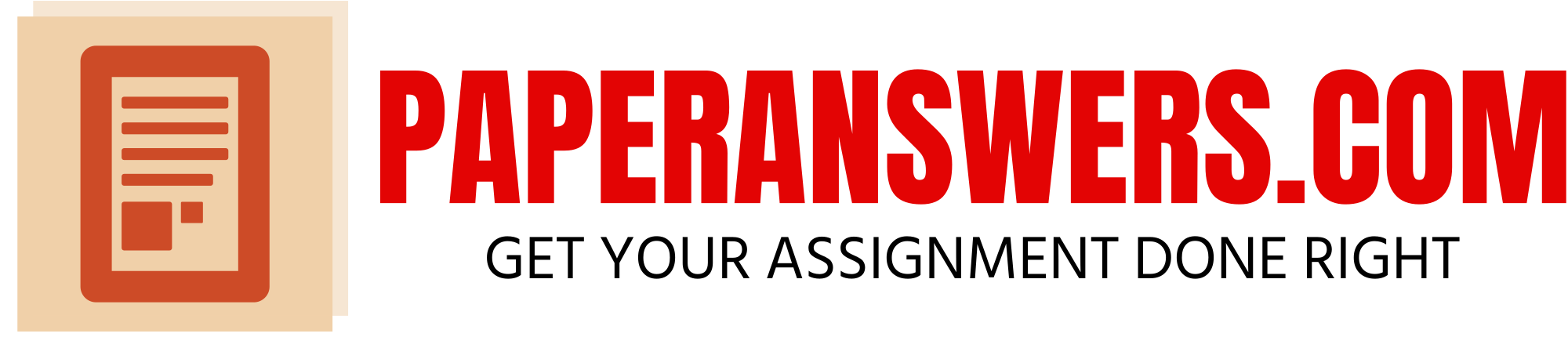Instructions
- The powerpoint should cover the following sections/template:
Overview of the project
Introduction to the problem
Steps that would provide a solution to the problem
Conclusion statement - Remember the specifics for the final PowerPoint presentation:
Create a presentation that would be appropriate for senior management to understand your project.
Provide an overview and introduction with appropriate level of detail of the problem, potential solutions that could be applied to the problem, and the most appropriate solution based on your judgment and expertise as developed throughout your studies. The presentation needs to provide sufficient information that would allow management to make informed decisions related to approving and funding the project. The presentation is to be associated directly with the project paper you are researching and writing.
Use a minimum presentation of 15 PowerPoint slides or a length necessary to adequately inform management. - Remember that the cover page and reference page is not counted towards the slide limit of 15.
1
Capstone Project: Inadequate Data Storage Architectures
Student Name:
Institution
Course Title:
Course Number:
Course Instructor:
Submission Date:
1.0 Introduction
1.1 Overview
Today, the IT world is faced with data storage architectures that are scalable enough to store the large volumes of data produced every day. The advancement of technology such as the Internet of Things (IoT) has greatly contributed to the number of connected devices. It’s estimated that over 1
3
billion devices were connected to the internet in the year
2
021 (Raut, 201
8
). These devices contain sensors that collect enormous amounts of data. Many industries have adopted the use of IoT technology further compounding the problem of storing data collected from sensors. Traditional data storage architectures have proved to be inefficient in terms of providing adequate storage space to accommodate data storage demands. To effectively handle inadequacy in data storage needs, this paper will propose the adoption of cloud computing technology. Cloud storage infrastructure is built with many servers that are much needed for redundancy and data backup purposes (Raut, 2018). This means that when one server is experiencing downtimes, the other redundant servers can be used to ensure the availability of information resources to users. The benefits of cloud computing cannot be gainsaid.
Organizations that utilize cloud computing technology have resulted in a remote working approach where employees do not need to physically commute to offices. Cloud computing infrastructure provides connectivity to remote users through secured virtual private networks where users can upload files, download content, and also collaborate with their colleagues on projects. Today there are many cloud storage providers that organizations can leverage depending on their business needs. Organizations need first to understand their business requirements before adopting any cloud service (Odun
–
Ayo, 2018). Increased data growth will require a new storage solution that is scalable and secure. In a business setup, data is a very important asset and therefore necessary steps have to be taken to safeguard it from damage, loss, or corruption. Mishaps may occur due to the breakage of storage devices or other causes like natural disasters (Ghani, 2020). Traditionally, computer hard drives have been used by many businesses to store data but they are not scalable enough to accommodate increased data storage demands.
1.2 Reasons for selecting this topic
Data privacy and security have become a fundamental requirement from regulatory agencies. Organizations are required to put in place measures to protect the privacy of their customer’s information. Enterprise data has been growing exponentially over the years and therefore effective data management is crucial. Many organizations will just collect unnecessary information from customers and end up storing it due to the fear of the unknown (Odun-Ayo, 2018). This is driven by the assumption that they might need that data for future data analytics. Because of this, they end up storing a huge volume of data. In addition, organizations are expected to comply with internal policies and external government regulations on data governance. Covid-1
9
pandemic has also contributed to data storage needs as companies adopt remote work. This has created a surge in data storage needs to accommodate the large number of remote users who now work at their homes. Data retention policies also contribute to the data storage needs as organizations opt to retain data from their customers for compliance or operational purposes (Raut, 2018). Companies that are leveraging on data analytics have been pushed to find ways on storing both structured and unstructured data which means they have to find new innovative ways to suffice their data storage needs.
1.3 Importance of the project
This project will be useful as it highlights cloud storage implementations that organizations can use to manage their data storage needs. Proper data management improves performance, helps to prevent data loss, ensures that the data is safe from threat actors, system failures, and human error (Ghani, 2020). “An effective management strategy provides users with the right amount of storage capacity” (Raut, 2018). Cloud storage architecture is an effective platform to accommodate the changing storage needs as organizations migrate their legacy systems and application to the cloud. This project will also highlight how cloud computing can be leveraged to reduce operational costs better utilization of storage resources, and enable IT, teams, to have complete visibility of their organization data.
2.0 Problem Statement
2.1 Background: Cloud Computing
Odun-Ayo, I., Ananya, M., Agono, F., & Goddy-Worlu, R. (2018, July). Cloud computing architecture: A critical analysis. In 2018 18th international conference on computational science and applications (ICCSA) (pp. 1-
7
). IEEE.
Every day, companies are dealing with Terabytes of data emanating from IoT devices. The traditional way of saving the file in personal computers will ultimately make PC slow resulting in slow performance. “Although there are plenty of external storage solutions to store and back up your data, these storage devices are not failsafe” (Odun-Ayo, 2018). Fear of losing important business data has pushed companies to adopt cloud computing as it can provide virtual access to enterprise data remotely. In addition, cloud storage is a convenient and reliable alternative for storing and quick retrieval of the same. Cloud storage can be defined as virtual storage space on a remote server where users can upload and retrieve files from the cloud or the internet. The data is managed by cloud service providers by paying a monthly subscription fee or on pay per use basis (consumption).
Cloud storage utilizes data centers that are located in different geographical locations. Companies may opt to use their own in-house data centers or they can outsource them from external providers. Users then can remotely collaborate, access company files, upload content, or store and retrieve files any time they want. Maintaining in-house data centers can be very expensive because the company will need to hire experienced IT professionals to manage the data center infrastructure, perform upgrades and maintenance work (Odun-Ayo, 2018). In addition, in-house data centers have distracted employees on their core tasks, its capital intensive has limited connectivity options, and expansion abilities are limited. On the other hand, outsourcing data center hosting services proves to make perfect business sense. External data centers help businesses to lower operational costs, provide dedicated servers, and users are provided with technical support. For businesses that require high availability for their mission-critical information, outsourcing data center services will be crucial as it provides fast disaster recovery (Odun-Ayo, 2018). Cloud service providers usually hire the most experienced IT professionals and thus their customers can rest assured that their sensitive information is secure from external threats.
Cloud storage provides employees with much flexibility where they can attend to customers while on the go. Moreover, cloud computing infrastructure supports multiple file types such as photos, videos, documents, and much more. All that is needed to access cloud storage is an internet connection. To enhance productivity, many companies have resulted in online collaboration where employees in different geographical locations can be given access to edit and share documents with them. File stored in the cloud can be accessed using desktop computers or mobile devices linked to the cloud storage platform.
2.2 Factors influencing the use of cloud computing
Raut, R. D., Priyadarshinee, P., Gardas, B. B., & Jha, M. K. (2018). Analyzing the factors influencing cloud computing adoption using three-stage hybrid SEM-ANN-ISM (SEANIS) approach. Technological Forecasting and Social Change, 13
4
, 98-123.
Cloud computing has presented numerous opportunities for organizations that they can leverage to reduce costs, increase productivity, and be able to respond to changing business environments. The value of cloud computing to organizations and individuals can be overstated. It is considered as one of the IT innovations that have helped to solve data storage problems in the 21st century. Factors that have contributed to the increased uptake of cloud services include; perceived security, reliability, trust in the platform, and its relative advantage in helping organizations to gain a competitive advantage (Raut , 2018). The adoption of this innovative technology has been largely due to its perceived ease of use. “Cloud computing has attracted many organizations to invest in this virtual storage technology since it is seen to be able to help businesses in managing and sharing data in a more flexible, cost-saving and business scalability” (Raut , 2018). The acceptance of cloud computing is also driven by external pressure, vendor support, regulations (compliance issues), user experience, the size of the organization, business continuity, and social influence. The rapid growth of enterprise data has forced businesses to embed new technologies such as cloud computing which provides a new dimension to store data. Virtual data centers are of strategic importance to businesses as it a cost-effective way to ensure the availability of information that is required for decision making.
2.3 Historical context of Cloud Computing
Cloud computing technology has received a lot of attention from researchers and recent studies have shown that acceptance of this technology is receiving substantial-top management support in organizations. To start with, cloud computing is a technology that allows users to store files and host systems in a virtual environment. “National Institute of science and technology (NIST) defines cloud computing as a model for enabling ubiquitous, convenient, and on-demand network access to a shared pool of configurable computing resources that can be rapidly be provisioned and released with minimal management effort or service provider interaction” (Raut, 2018). In cloud computing architecture, all data is stored in a centralized location connected via a public network where applications are hosted on the server. Cloud computing may not be entirely a new technology but it’s a conglomeration of different existing technologies which matured in different rates and contexts but were not coherently designed to function together as a whole. The convergence of these technologies gave rise to cloud computing. There are wide ranges of cloud computing services such as; “ Software as a service (SaaS), platform as a service (PaaS) and infrastructure as a service (IaaS)” (Raut , 2018). The main goal of creating cloud computing technology was to foster collaboration, and sharing of resources with minimal administrative effort. In addition, there exist cloud computing service models which include; “public cloud, private cloud, and hybrid cloud.” Each of these cloud service models has its pros and cons.
3.0 Discussion of the Problem
Data collected by the organization id properly managed can be useful in “providing analytical information to help drive operational decision making and strategic planning by corporate executives, business managers, and other end-users” (Odun-Ayo, 2018). Collected data should be available, accurate, and easily accessible. Data is viewed as a corporate asset that can be analyzed to improve business operations, support decision making, reduce costs, and also optimize to improve marketing campaigns. For this to happen, organizations will require a huge data bank that can store both structured and unstructured data. Lack of proper data management results in the creation of silos, incompatible data formats, poor data quality, inconsistent data sets; “problems that limit their ability to run business intelligence and analytics applications or, worse lead to faulty findings” (Odun-Ayo, 2018). There are increased regulatory compliance requirements on data protection and security is provided in laws such as “GDPR, California consumer privacy acts, HIPAA, and HITECH” among other industry-specific privacy laws (Odun-Ayo, 2018).
Moreover, companies are capturing a variety of data types and large volumes of data. It’s upon this basis, that proper management is needed to streamline data processing, storage, and how data can be used in analytics. For large organizations developing data, architecture provides a blueprint on how data platforms such as cloud computing and other databases will be deployed. Databases are the commonly used storage platforms to store operational data such as customer records, sales orders, inventory records, invoices, and so forth. Even though cloud computing provides better data architecture, it is prone to cyber-attacks, data leakage and it experiences vulnerabilities especially on shared ecosystems. In addition, to access cloud services one is required to have an internet connection hence this may lock out those without internet connectivity (Odun-Ayo, 2018). When users access the remote server at the same time, downtimes may result and this also increases the likelihood of an attack. Cloud storage is exposed to external attacks such as denial of service, ransomware attacks, unpatched software which may be compromised by hackers by exploiting vulnerabilities and users have limited control of their data.
3.1 Cloud Computing Technology acceptance
Acceptance of new technologies is depended on how users can use the technology to accomplish their tasks efficiently. Users’ acceptance can be seen at individual and organizational levels. In this project, the “technology acceptance model” was used to examine the ease of use, perceived usefulness for cloud computing. A questionnaire was distributed to a sample size of 40 participants. 20 of the participants were university students aged between 19-24 years. Other participants included lecturers and random IT officers selected in the cities of Florida and Texas. The study is focused on examining the factors that contribute to the acceptability of cloud computing in the United States public sector. These factors include; IT innovativeness, compatibility, complexity, relative advantage, and IT readiness (Odun-Ayo, 2018). The following constructs that affect acceptance of cloud computing in the public sector were identified; environment, organization, human behavior, and technology.
3.2 Methodology
The studies on the acceptance of cloud computing were derived from literature review papers from Google Scholar, IEEE Xplore, Science Direct, and emerald literature databases. The literature database contains peer-reviewed journals and articles on cloud computing acceptance. The search criteria on the literature database involved the use of “AND” and “OR” operation while emphasizing the phrase “cloud computing adoption and acceptance”. Articles published between 2018-2021were selected for analysis. Search criteria were limited to the year of publication and the title of the publication. Featured articles were selected after reading their abstract information on cloud computing acceptance and adoption. Further, the criteria were filtered by non-English articles and those under the research-in-progress category. The following table shows the articles which were selected after further analysis.
Literature Database
Search results
Google Scholar
3
6
Emerald
22
IEEE X plore
1
5
Science Direct
13
Total
86
3.3 Findings and Discussions
Initial findings show that the most notable factors that contribute to cloud computing acceptability are; relative advantage, complexity, external pressure, IT knowledge, and management support. Compatibility was listed as the number one factor leading to the acceptance of cloud computing. Before migrating to a cloud platform is vital to evaluate the existing systems and generally the entire IT infrastructure to ensure it is compatible and aligned to cloud computing requirements. The second factor listed was top management support of the organization construct. Top executives at the organization have the power to either accept or reject this kind of technology from being used in their IT ecosystem (Raut, 2018). Winning the support of the top executives will have an impact on the acceptance of cloud computing and its implementation. Cloud computing requires huge financial investments (capital intensive) and therefore adequate budget has to be factored in to cater for employee training, purchasing of the necessary IT assets. In addition, supportive management will likely motivate employees to adopt cloud technology. The relative advantage factor showed a significant impact on cloud computing acceptance. This factor demonstrates the satisfaction of the organization in terms of the benefits brought about by cloud computing such as improving performance.
Organizations need to be convinced about the benefits they will gain by adopting this technology compared to other alternatives. Ease of use, interactive user interface, and return on investment are some of the reasons for adopting cloud computing. Lastly, security, privacy, authorization to access cloud services, concerns are of at most importance for any organization for them to adopt this technology. These concerns are more significant especially when data center services are outsourced and the management has limited control of their data (Raut, 2018). Cyber-attacks, unauthorized information disclosure, and privacy violations add up the list of the organization’s top concerns on cloud computing acceptance. If cloud service providers can convince top executives in the organization, by demonstrating how they will resolve the security and privacy concerns, then without doubt the “more organization will trust cloud computing.”
4.0 Presentation of Potential Solutions
Andrew Stratton (2022). What is offsite Data storage?
https://www.streetdirectory.com/travel_guide/124414/hardware/what_is_offsite_data_storage.html
As per the author of this article, offsite data storage provides remote storage of files, folders or all contents backed up in hard drives using an internet connection. By backing up data on remote sites, “the risk of catastrophic data loss as a result of natural disasters, theft, technical failure, or other disaster is virtually eliminated” (Andrew, 2022). The offsite storage can be utilized if the building housing the data organization’s internal data center becomes unavailable. Users only require an internet connection to a web browser to access remote servers that contain backed data. The backed-up folders and files appear on a remote server as though they were locally saved on a personal computer. Information is the most important intangible asset for any organization thus protecting such data is necessary. Data can be lost through malicious activities by threat actors whose sole intent is driven by the desire to sell the data to the dark web for profit. Loss of portable devices like laptops, virus infection, human error, or hardware too can cause loss of data (Andrew, 2022).
Offsite data storage provides an alternative backup method to traditional tape backup to securely store data that can be used in case of data loss. Tape backups require an initial huge investment to set up and sometimes they can be quite expensive to maintain. In an emergency where the need for business continuity is quickly needed, tape backup can be quite slow in recovering business data. In such a critical scenario, off-site data storage proves to be an effective data storage alternative by helping the business to recover from an attack (Andrew, 2022). In addition, off-site data storage can be used by all types of enterprises; be it huge corporations, medium, or small businesses. All they need is an internet connection to access remote servers. Offsite data storage is secure, efficient, and flexible. To enhance data security, off-site backup is always encrypted to prevent unauthorized people from reading the files (Andrew, 2022). The decryption key is usually given to customers to give them some sense of control of their data. Organizations that utilize off-site data backup enjoy discounted insurance rates. Other benefits of offsite data storage include; convenience, reliability, fast restoration, no huge capital investment is required, and it’s cost-effective.
Alan Seal (January 27, 2021). Data Storage Methods for business
https://www.vxchnge.com/blog/business-data-storage-methods
Keeping data safe from malicious actors is one of the most important decisions that can be made by decision-makers in the business. “Organizations rely on their proprietary data assets to make critical business decisions, utilizing powerful algorithms to derive valuable insights from the unstructured data they have gathered from customers, researchers, and competitors” (Alan, 2021). As the demand for data storage continues to grow, innovative storage media like solid-state drives will continue to evolve. Data need to be stored in a convenient way such that it can be easily be retrieved whenever it’s needed. Regardless of whichever data storage method or device is used to send the data request, the data storage system must be aligned with business needs and requirements, and demands of the people and customers who need access to the data. House of in-site data storage involves servers that are located inside the building housing the organization.
The servers are maintained by IT employees of the company. For larger corporations, these servers sometimes are situated in a private data center facility. In many cases, on-premise servers consist of a handful of machines located in a dedicated data room (closet). Regardless of whichever form on-premise data centers take, the owners of the organization take full responsibility for ensuring the IT infrastructure is maintained and that the building is secured from any physical vandalism (Alan, 2021). On-premise data centers can be quite expensive to maintain because, the company is expected to purchase new hardware, upgrade existing infrastructure, patch software, regulate access protocols, and replace outdated equipment. In addition, costs regarding electricity bills, provision of physical security where the data center may be located can be quite problematic especially for small organizations.
Jeff Burt (November 21, 2021). 5D Optical Could mean 500TB of Data on a small Glass Disc.
5D Optical Storage Could Mean 500 TB of Data on Small Glass Disc
This is a new storage technology that can hold up to 500 Terabytes of data on a glass disc. The data is written on a glass fused silica using a laser beam. This new storage technology can hold as much as “
10
,000 times more data than Blue-ray discs” (Jeff, 2021). for a longer period on a portable medium. The five dimension storage utilizes two “optical dimensional- the intensity of light and polarization and the changes made to them by dots and the typical; three spatial dimensions used in traditional storage.” Data held on 5D storage according to the researchers can still be read after 13 billion years and the disc can survive in temperatures more than 1,000°C without degrading (Jeff, 2021).
However, this new data storage technology has a slow writing speed which makes it impossible to be used for most purposes. 5D storage is suitable for storing data that requires to be stored for longer periods such as ownership of documents, legal requirements, medical research data, and DNA analysis for species that are about to become extinct (Jeff, 2021). In addition, this data storage technology can be used to entire human history, their culture for future civilizations. According to the researchers behind this technology, the storage technology can “secure the last evidence of our civilization”; all that has been learned will not be forgotten. For this type of data storage to be commercially viable, the writing and read speed need to be improved as they limit how this technology may be used for real-time access (Jeff, 2021). The benefits of this data storage are; it is durable and has a longer lifespan as compared to other data storage mediums to date.
Jin, Y., & Lee, B. (2019). A comprehensive survey of issues in solid-state drives. Advances in Computers,
11
4, 1-69.
https://www.sciencedirect.com/science/article/pii/S0065245819300117
Solid-state drives have significantly changed the data storage landscape and they provide a promising data storage medium for “data-intensive applications due to their low latency high bandwidth, and low consumption as compared to traditional hard disk drives” (Jin, 2019). These desirable characteristics are realized because of its flash translation layer that is responsible for determining how data is stored in chips to prevent them from wearing out. Unlike hard disk drives, SSD does not have moving parts during reading and writing operations. Solid-state drives utilize flash technology to store data. In addition, “NAND logic gates are used in USM memory, RAM, and SSDs. Information is captured in an array of columns and rows that comprise semiconductor cells in the intersections. The drawback of solid states drives is that they should be flashed too often because flash cycles (erasing) wear out transistor gates (Jin, 2019).
Moreover, during the writing of new data, SSD has to “follow the process of erasing and then writing” which eventually leads to slow performance sometimes slower than hard disk drives. One advantage of SSD over hard disk drive is that they are not affected by magnetic fields. Flash disk drives are mostly used for portable devices like laptops and smartphones. In addition, they are also used in “high-performance servers due to their high capacity and bandwidth” (Jin, 2019). Due to its physical characteristics, flash memories have to be erased before they are programmed and this shortcoming makes them unreliable thus limiting their lifetime. Flash memories have a limited number of write operations between 10,000 and 100,000 which makes them unreliable data storage mediums (Jin, 2019). Also due to their portability nature, they can easily be stolen or lost.
Amazon (2022). Cloud Storage.
https://aws.amazon.com/what-is-cloud-storage/
Cloud computing storage has completely changed storage behavior and how information is shared. In this technology, data is stored on a remote server and accessed via the internet. Cloud service providers manage the cloud services. Moreover, this data storage technology operates on “storage as a service model.” Its delivery is based on demand and thus users can scale up or down storage needs as they require. “There are three types of cloud data storage; object storage, file storage, and block storage” (Amazon, 2022) Cloud computing eliminates the need to purchase on-premise data centers and manage the same. This, in turn, gives businesses the much-needed agility, durability, and global scale as they can access their data anywhere anytime. Lastly, cloud storage is highly durable, low-cost, and can be scaled for backup and recovery purposes.
Third-party vendors who operate and own cloud platforms deliver services to clients over the internet “on a pay as you go model.” Cloud computing vendors are responsible for patching software, upgrading hardware, and maintaining the data center including providing physical security of the facility. The benefit of a cloud computing platform is that users do not incur huge financial expenses in purchasing hardware (Amazon, 2022). Users can request to add more capacity based on their demands to quickly improve performance without buying any hardware resources. Organizations only pay for storage services that they consume. Data that is less frequently accessed can be moved to low-cost tiers in the cloud based on economies of scale and following auditable rules.
Another benefit of cloud computing is that it is easy to deploy. “Cloud storage allows IT to quickly deliver the exact amount of storage needed, right when it’s needed.” This enables the IT team to focus more on solving other complex problems rather than having to manage the cloud infrastructure as a whole. Data stored in cloud storage is usually encrypted to safeguard it from external malicious actors. Encryption is extended to data on transit and that which is at rest (Amazon, 2022). In addition. Access controls and authorization mechanisms such as multi-factor authentication are further enabled to ensure only authorized users can access cloud services.
5.0 Discussion of the proposed solution: Cloud Storage
Kratzke, N. (2018). A brief history of cloud application architectures. Applied Sciences, 8(8), 1368.
https://www.mdpi.com/327462
As per the proposed data storage solutions, it is evident that cloud storage is the most reliable and secure storage medium that can provide unlimited accessibility. In cloud computing, data is stored in an offsite remote location and is managed by third-party cloud service providers. Users access cloud services via a web browser (Kratzke, 2018). Cloud storage devices are of three different types that is; ‘file storage devices, block storage devices, and block storage devices.’ In block storage devices, clients are offered raw storage that is partitioned into volumes. “Block storage is analogous to direct-attached storage (DAS) or a storage area network (SAN)” (Kratzke, 2018). Moreover, block storage networks offer low latency and accommodate high-performance workloads. In file storage devices, it is supported with a ‘network-attached storage solutions (NAS) server’ For users who would like to share files and also maintain their own IT systems, file storage devices are the most ideal storage. In object storage, it’s ideal for those organizations that want to build applications from scratch and those that require more flexibility, metadata, and scalability.
Cloud storage can be either managed or unmanaged. For managed cloud storage, space is offered based on demand. This appears to the client as a raw disk which they can format and partition. The unmanaged cloud storage, customers cannot format, change driver configurations or install their applications. In cloud storage computing, there are redundant servers that store backed-up data to be used if one of the servers experiences downtimes or technical failures. However, storing data on the cloud has its challenges. Customers are required to manage access controls, request additional storage space, “verify how data is erased and restrict the physical location of stored data” (Kratzke, 2018).
5.1 Why Cloud computing is recommended storage option
Sales Force (2020).Benefits of Cloud Computing.
https://www.salesforce.com/products/platform/best-practices/benefits-of-cloud-computing/
According to a study conducted by the International Data Group, companies that have invested in cloud storage enjoy up to 53% growth revenue than their competitors (Sales Force, 2020). Further, the study reports show that organizations are reaping benefits by serving their customers better and being able to run their organizations more efficiently. With the exponential growth of corporate data that was championed by the transition to the digital era in the 21st century, it is increasingly becoming difficult for organizations to keep their most sensitive information and systems in on-premise servers (Sales Force, 2020). Cloud storage has then become an inevitable data storage solution for companies that want to maximize their profits through cost-saving data storage solutions.
One of the most promising benefits of cloud storage is cost-saving. Cloud storage platforms operate on a pay-as-you-go basis. This means clients are charged for storage space they have utilized but not on features they haven’t used. Users do not need to invest huge amounts of money by migrating to a cloud platform. The other benefit of cloud storage is security. Many organizations are worried about the confidentiality and security of their customer records. With cloud storage, security is given priority. Data on rest and that on transit is encrypted to ensure only authorized people have access to it (Sales Force, 2020). Cloud computing providers have full-time IT employees who manage the data centers to keep cybercriminals at bay. Internal threats such as employees stealing sensitive data can only be solved by keeping sensitive files to an offsite location. In addition, cloud storage enables an organization to meet regulatory compliance requirements. Other embedded security measures in cloud storage include the use of multi-factor authentication to ensure only authorized users access the cloud services (Sales Force, 2020).
Cloud computing infrastructure helps to foster collaboration. Tea members working on a common project can share, view, or edit “shared information easily and securely across a cloud-based platform.” In cloud storage, files are centralized located and thus it helps to eliminate the problem of silos, human error, and consistency in data. In disaster recovery situations, cloud storage can be leveraged to help in business continuity by availing backed-up data. Downtimes can bring about devastating financial constraints and have resounding reputational damage to the organization. “Cloud-based platforms provide quick data recovery for all kinds of emergency scenarios, from natural disaster to power outages.” Investing in cloud storage is a strategic direction to help prevent data loss. This is important because office computers may experience failures or they can malfunction resulting in permanent loss of data. Besides technical failures, computers especially laptops can be stolen. Any organization that is not in the cloud is at risk of losing information saved locally on desktop computers.
With cloud computing, the organization gains a competitive advantage over their competitors who prefer keeping their data locally. If an organization adopts cloud storage earlier than its competitors, it will have a competitive edge over them. Another benefit of implementing cloud storage is that cloud vendors manage software updates and software patches on behalf of their clients. Customers do not need to worry about scheduling software updates. Cloud-based applications automatically perform software updates instead of the IT team doing it.
5.2 Cloud Computing Implementation
Rittinghouse, J. W., & Ransome, J. F. (2017). Cloud computing: implementation, management, and security. CRC press.
https://www.taylorfrancis.com/books/mono/10.1201/9781439806814/cloud-computing-john-rittinghouse-james-ransome
To implement cloud computing, organizations can follow the following steps. The first step is for the organizations to assess their business workflow, services. Businesses must understand their unique needs before they migrate their data to the cloud. Through evaluation, organizations can determine which data should remain on-premise and which requires to be hosted virtually. The second step entails developing implementing a cloud strategy. This is achieved by planning how to migrate legacy systems and data to a cloud platform. Cloud migration is a complex process that requires careful planning. Even the most experienced cloud migration experts require a strategy to keep them on track. This guide helps the cloud migration experts to keep the standards on implementing cloud computing. Before jumping into cloud implementation, it is critical to weigh the costs and benefits the organization will reap by adopting cloud storage. After analysis, the benefits of cloud computing should outweigh the costs of implementing cloud storage.
After the cost and benefit analysis, the next step is to create an IT plan on how to go about cloud computing implementation. Its road map provides a clear process to migrate to a cloud platform. Examples of these IT road maps include; “enterprise IT maps, IT project road map, IT architecture road map, and engineering IT road map.” Lastly, clear pointers on how to implement a cloud migration strategy have to be developed detailing all the processes involved. No detail should be overlooked to avoid interrupting business workflow. The pointers should be part of capabilities, technologies, and transformation processes.
5.3 Project Schedule to complete the project
5.4 Statement of Work and Scope of the Project
Okuno, S., Iikura, F., & Watanabe, Y. (2019, June). Maintenance scheduling for cloud infrastructure with timing constraints of live migration. In 2019 IEEE International Conference on Cloud Engineering (IC2E) (pp. 179-189). IEEE.
Implementation of this project will help the organization to reduce the cost of acquiring data storage space, hardware, and the management of the cloud infrastructure. In addition, cloud storage will be used in disaster recovery processes (Okuno, 2019). As contrasted with traditional storage methods, cloud computing is simpler and convenient. When this technology becomes fully operational, it will change the operational methods used in the enterprise.
5.5 Assumptions
This project assumed the top management and sponsors of the project will continue to support the implementation and that it has the approval of the entire organization.
5.6 Constraints
During the implementation of this project, the following risks and constraints are likely to hinder the implementation of this cloud computing system. Technical challenges such as unstable internet connections may limit access to remote servers (Okuno, 2019). Organizations’ policy regarding upgrading to cloud storage is also likely to hinder the implementation. The implementation period is projected to last for 8 months and this may have a huge financial implication on the company budget. Lastly, cloud storage is prone to cyber-attacks and other security vulnerabilities which can be exploited by hackers.
5.7 Implementation steps: Initiation
System analysis is carried out and it was established that the organization relied on flash disks to store data.
5.8 Concept Development
A technical feasibility study is conducted to ascertain the viability of this project and all stakeholders were involved in the process.
5.9 Conceptual planning
Roles of various persons including sponsor representative, system support agent, asset manager, and other stakeholders were clearly outlined.
5.10 Design
“Primary designs highlighting all functional features are laid out followed by technical specifications on the functions” (Okuno, 2019).
5.11 Development and Testing
A third-party hosting company was selected. Training requirements were outlined to the project implementation team. A more detailed analysis of how cloud storage infrastructure will fit into the existing storage infrastructure was conducted (Okuno, 2019).
5.12 Operations and maintenance
Continuous training of employees will be done and also a provision of end-user support for future problems on the cloud computing system.
5.13 Budget
Financial resources will be provided by the project sponsor
5.14 Project Team
The project team comprises; project managers, sponsors, project owners, implementation team, and service requirement team (Okuno, 2019).
5.15 Project schedule
|
ID. |
Tasks |
Duration |
Percentage completed |
Status |
Start Date |
Completion Date |
Lead person |
||||||||||||||||||||||
| 1 |
Migrating to cloud |
30 days |
0% |
Not completed |
11.01.2022 |
10.02.2022 |
Jordan |
||||||||||||||||||||||
| 2 |
Selection of cloud migration company |
20 days |
0 % |
01.02.2022 |
Chanda |
||||||||||||||||||||||||
| 3 |
Setting Project scope |
3 days |
15.01.2022 |
18.01.2022 |
Deepak |
||||||||||||||||||||||||
| 4 |
Evaluation of potential risks |
2 days |
17.01.2020 |
19.01.2022 |
Wade |
||||||||||||||||||||||||
| 5 |
Requirement Analysis |
10 days |
12.01.2022 |
22.01.2022 |
|||||||||||||||||||||||||
| 6 |
Kick-off meeting |
1day |
|||||||||||||||||||||||||||
| 7 |
Test plans |
7 days |
13.01.2022 |
20.01.2022 |
|||||||||||||||||||||||||
|
Test environment set up |
|||||||||||||||||||||||||||||
| 8 |
Create backup copies |
4 days |
24.01.2022 |
||||||||||||||||||||||||||
| 9 |
Load testing |
5 days |
23.01.2022 |
27.01.2022 |
|||||||||||||||||||||||||
| 10 |
End-user Testing |
02.02.2022 |
|||||||||||||||||||||||||||
| 11 |
System goes live |
1 day |
– |
10.02.200 |
The implementation team approved this project schedule on cloud computing implementation. Burning issues were reported to the project manager for further action.
The table above shows the schedule of implementation.
6.0 Conclusion
The growing number of enterprise data is projected to continue rising. The number of Internet of Things devices connected to the internet is growing exponentially. These IoT devices contain sensors that collect a lot of information from their environment. Due to the fear of the unknown, organizations might find ways to store the collected data for future analytics. Traditional data storage mediums such as flash memories, solid-state drives, and hard disk drives are not scalable to handle this growing demand for data storage (Odun-Ayo, 2018). To solve this problem, cloud computing can be leveraged as it’s convenient, scalable, and does not require huge financial investment to start with. However, cloud computing has its security risks that once exploited would affect the integrity and confidentiality of data stored there (Ghani, 2020). To safeguard information from potential loss, data stored in the cloud platform should be encrypted whether on rest or in transit. Multi-factor authentication and the use of the strong password by users should be enabled to prevent unauthorized access by third parties.
To ensure the cloud storage is secure, penetration testing and risk evaluation should be conducted regularly to identify flaws and vulnerabilities in the system. In addition, cloud service level agreements between the cloud vendor and the customers should elaborate how issues on downtimes will be handled to ensure quality performance. Continuous user training is important to help in reducing chances of human error which could compromise the security of the cloud storage platform (Odun-Ayo, 2018). This is important because it will help the company to meet the regulatory compliance requirements as per the data privacy laws.
References
Andrew Stratton (2022). what is offsite Data storage? https://www.streetdirectory.com/travel_guide/124414/hardware/what_is_offsite_data_storage.html
Alan Seal (January 27, 2021). Data Storage Methods for business https://www.vxchnge.com/blog/business-data-storage-methods
Jeff Burt (November 21, 2021). 5D Optical Could mean 500TB of Data on a small Glass Disc. https://www.enterprisestorageforum.com/hardware/5d-optical-storage-500tb-data-small-glass-disc/
Amazon (2022). Cloud Storage. https://aws.amazon.com/what-is-cloud-storage/
Kratzke, N. (2018). A brief history of cloud application architectures. Applied Sciences, 8(8), 1368. https://www.mdpi.com/327462
Sales Force (2020).12 Benefits of Cloud Computing. https://www.salesforce.com/products/platform/best-practices/benefits-of-cloud-computing/
Okuno, S., Iikura, F., & Watanabe, Y. (2019, June). Maintenance scheduling for cloud infrastructure with timing constraints of live migration. In 2019 IEEE International Conference on Cloud Engineering (IC2E) (pp. 179-189). IEEE.
Odun-Ayo, I., Ananya, M., Agono, F., & Goddy-Worlu, R. (2018, July). Cloud computing architecture: A critical analysis. In 2018 18th international conference on computational science and applications (ICCSA) (pp. 1-7). IEEE.
Raut, R. D., Priyadarshinee, P., Gardas, B. B., & Jha, M. K. (2018). Analyzing the factors influencing cloud computing adoption using three-stage hybrid SEM-ANN-ISM (SEANIS) approach. Technological Forecasting and Social Change, 134, 98-123.
Ghani, A., Badshah, A., Jan, S., Alshdadi, A. A., & Daud, A. (2020). Issues and challenges in cloud storage architecture: a survey. arXiv preprint arXiv:2004.06809.